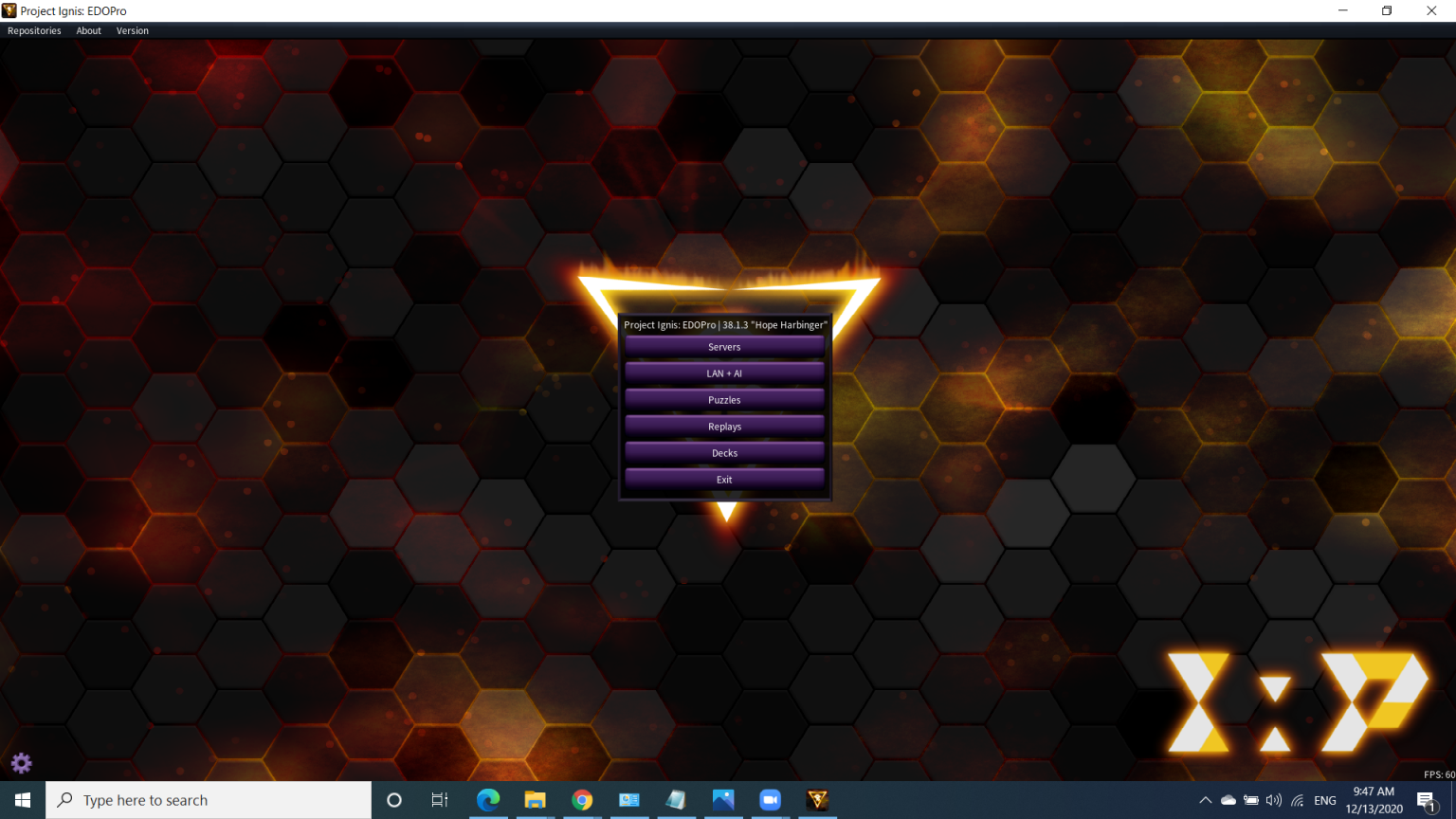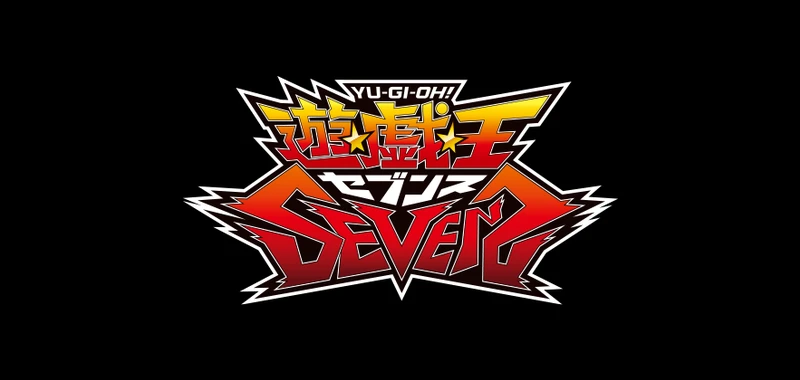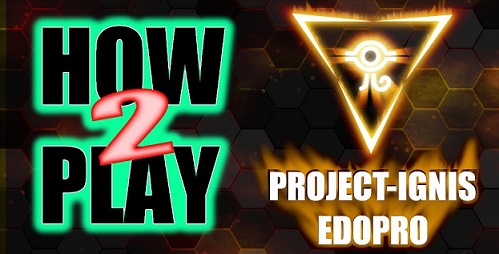
Instructions on how to download and use Edopro for beginners (Part 1)
Sections covered in this guide:
Preface
Brief introduction
Edopro is an application available on 2 installation platforms (Edopro on PC and on Android, unfortunately not yet available on iOS), is software written based on the original base of Ygopro previously. The goal is quite simple, I want new players to be able to quickly integrate with long-time players and build a strong Yu-Gi-Oh block.
By the way, for some of you who want to save money, this will be the best platform! :v
Download Instructions
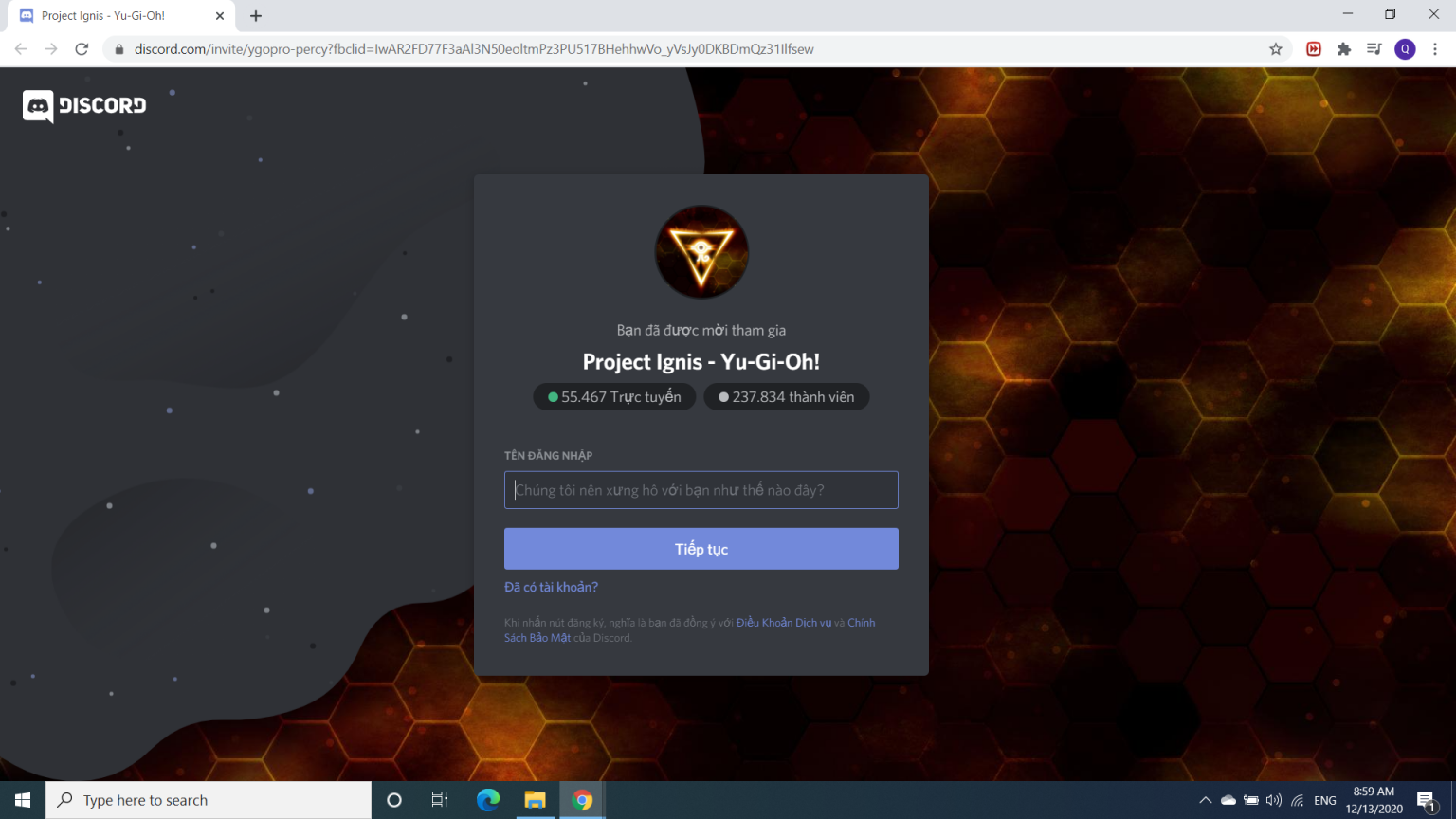
First, please click on the following link: https://discord.gg/ygopro-percy .
A window will now appear (as shown above).
If you already have a Discord account
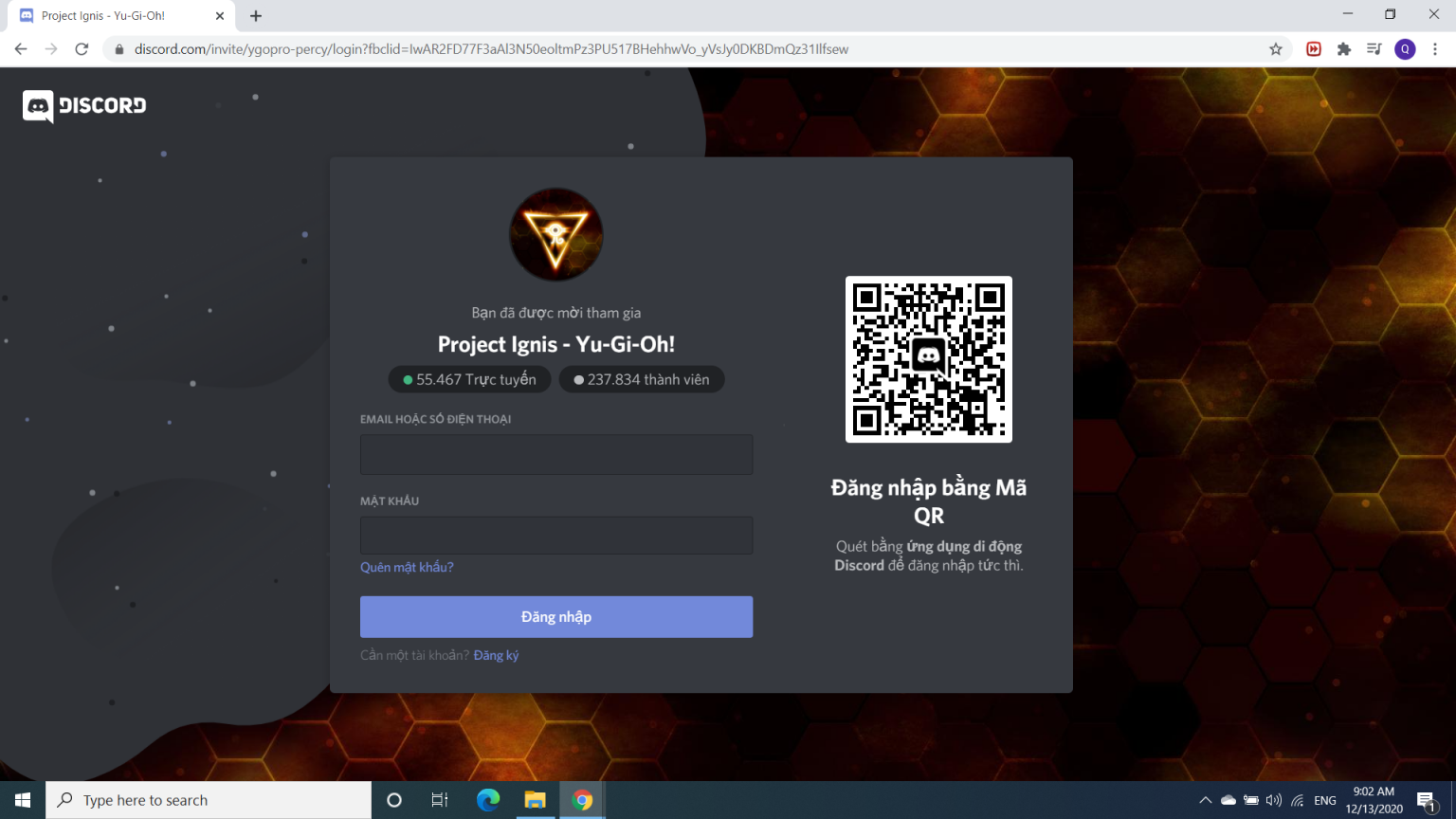
Click “Already have an account?”. A login window appears (as shown above).
Please fill in your username and password again and enter "Log in".
If you don't have a Discord account yet
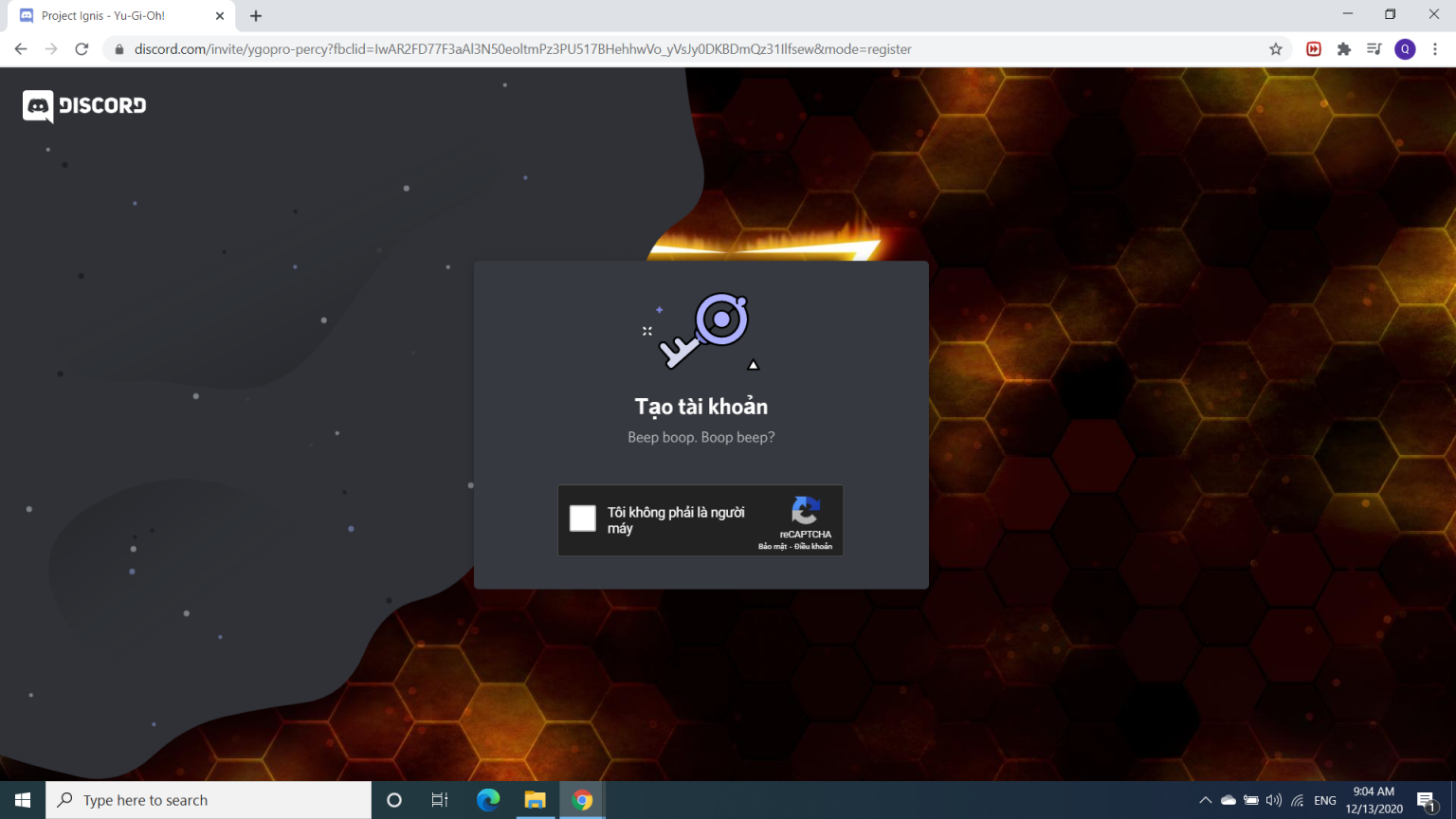
Of course you will need to enter "Register" at the "Need an account?"
Please enter your name in the “Username” field specifically in the “How should we address you” box?
After entering the name, you will see a Captcha box (as shown above).At this point, a window with your date of birth will appear
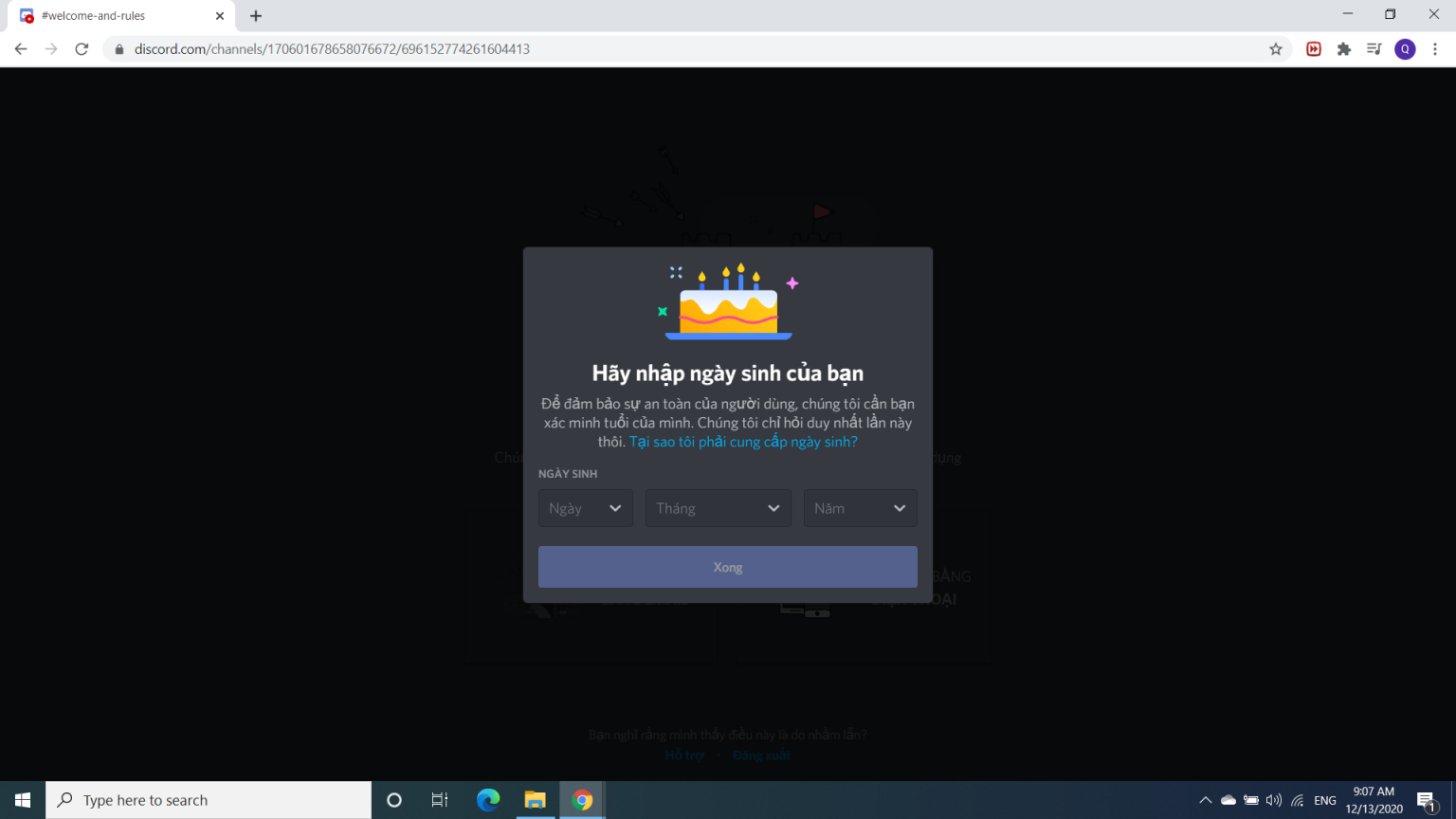
Next step
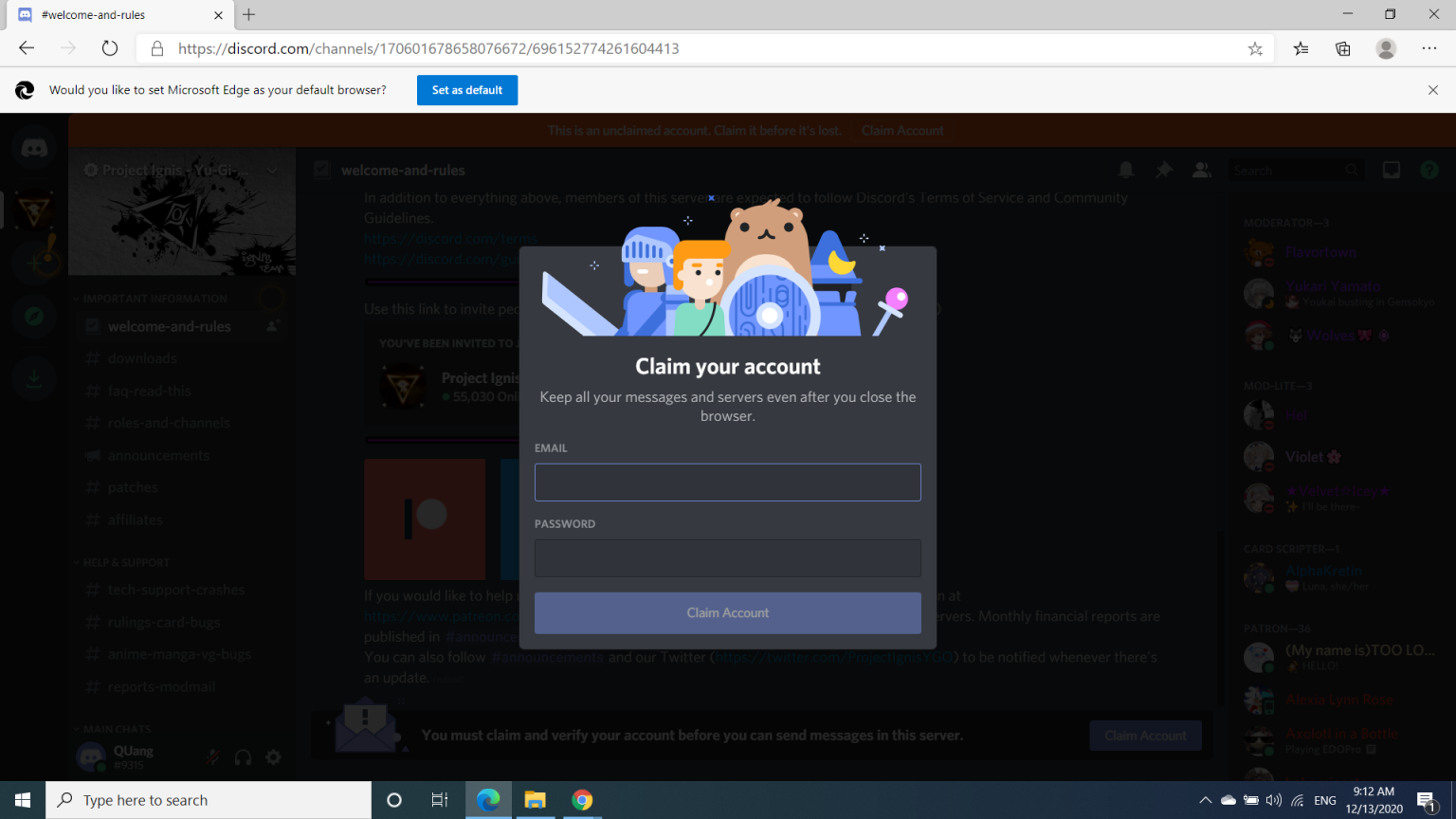
Notification sent!
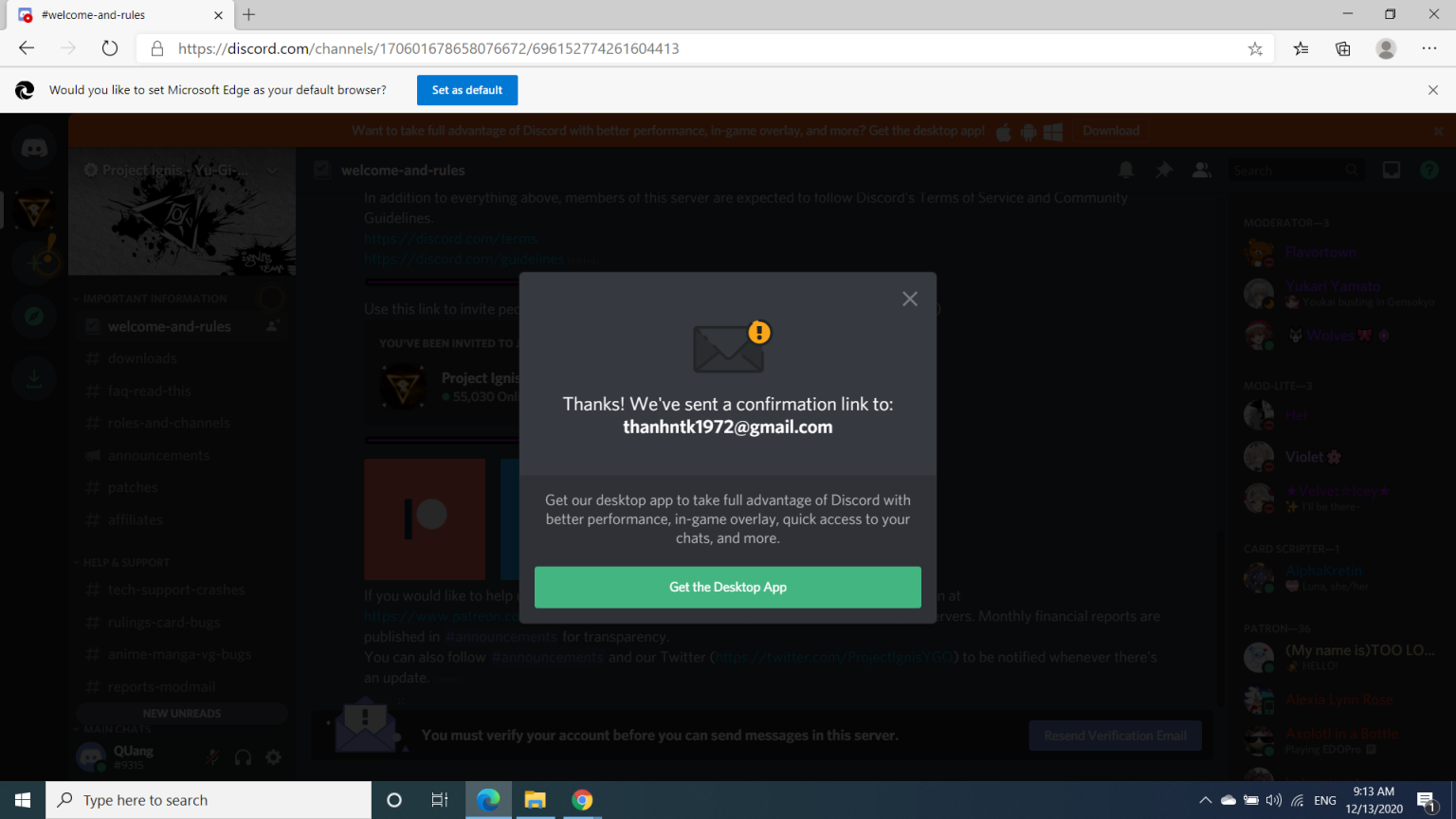
Remember to check your email ;)
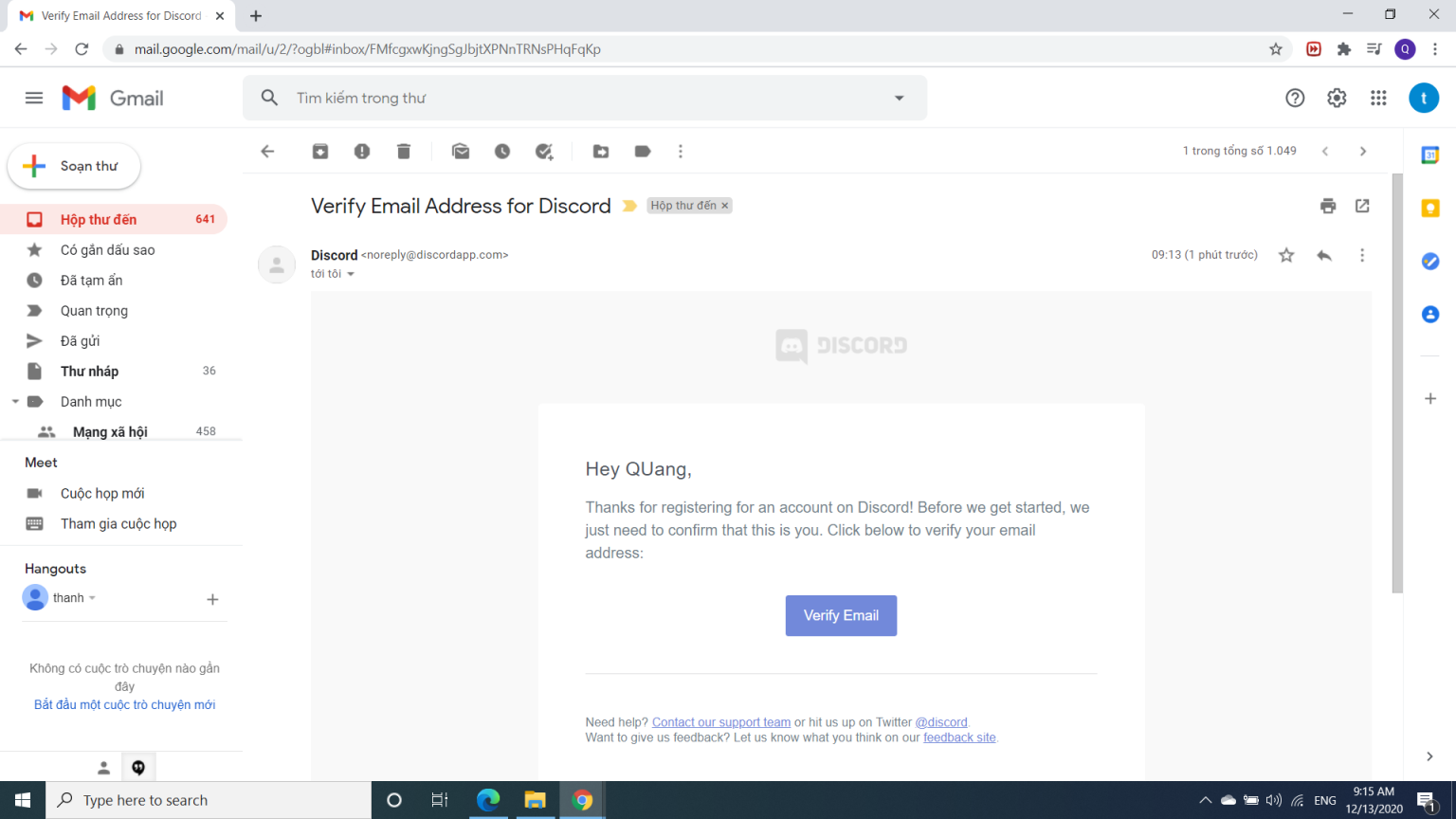
Confirmation step!
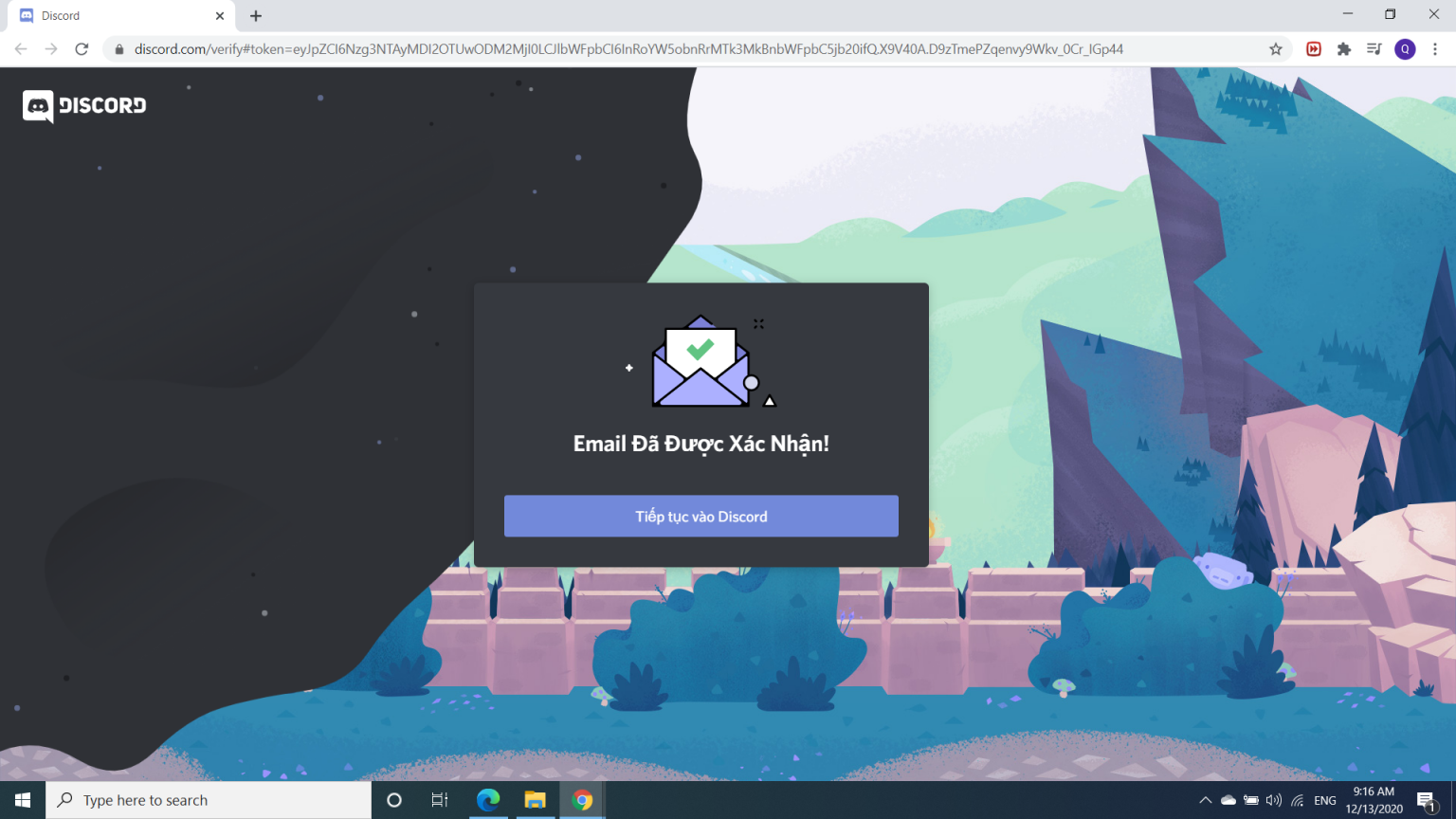
Download Edopro to your device
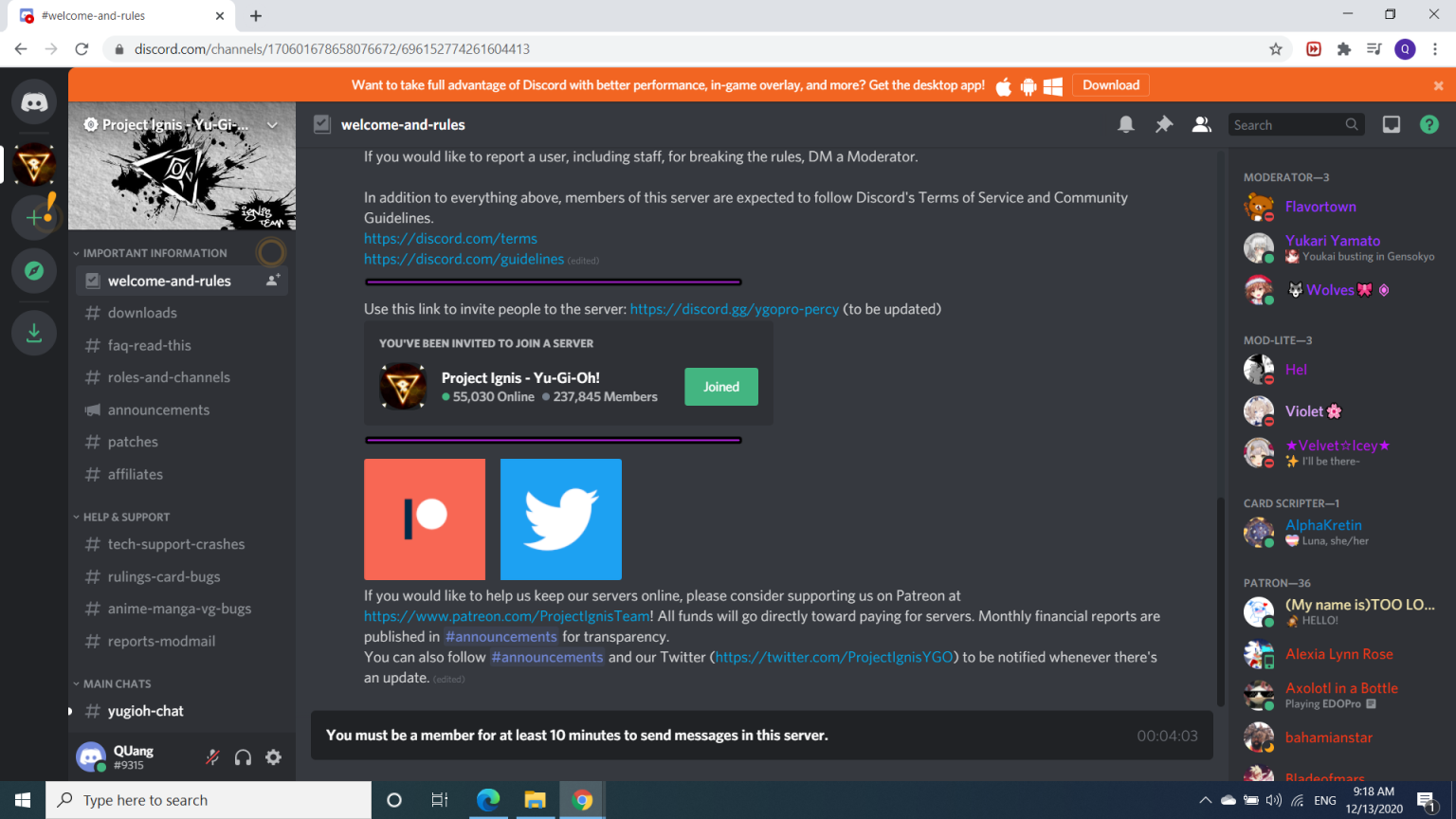
1. For computers
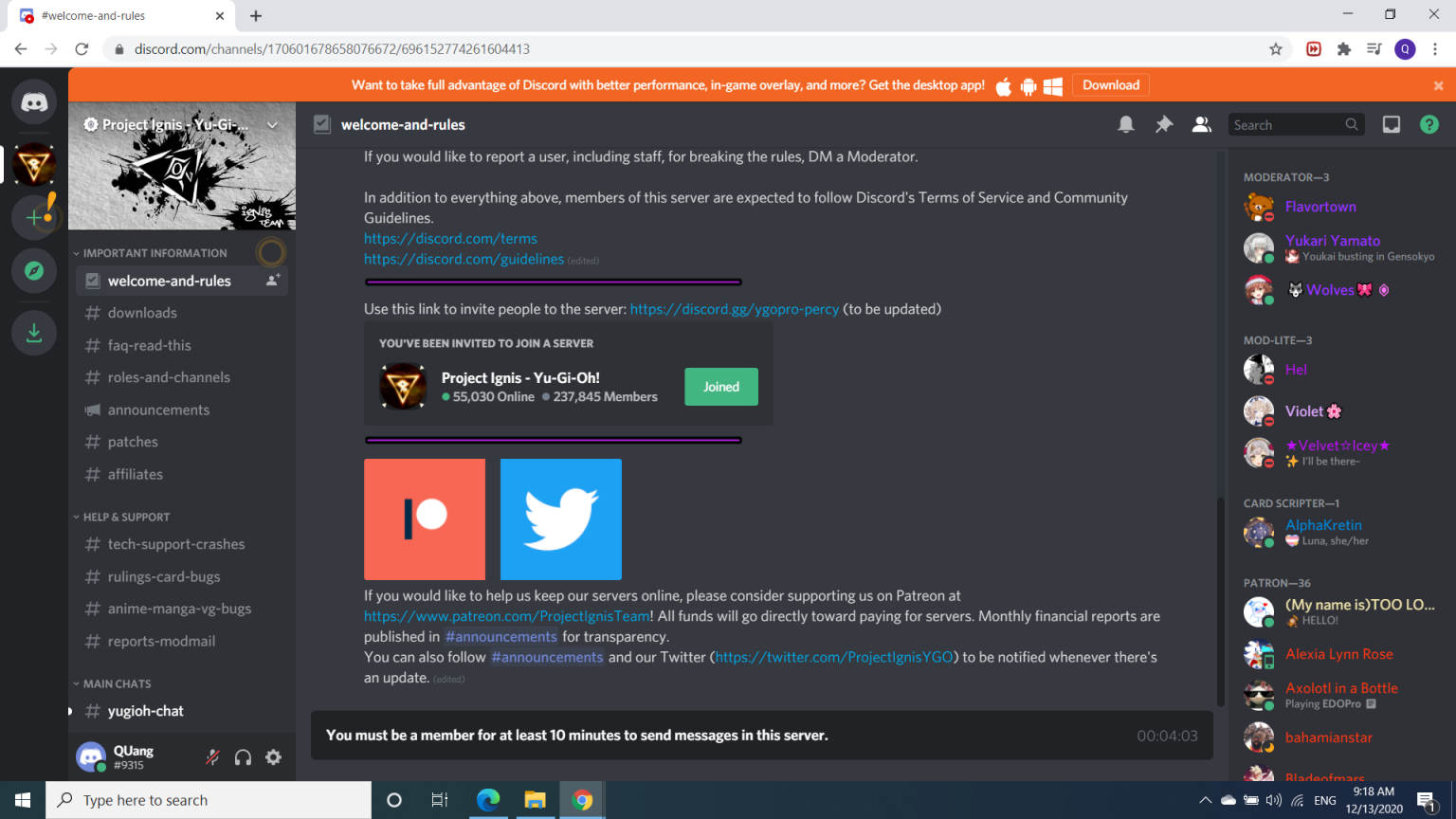
A new window will appear
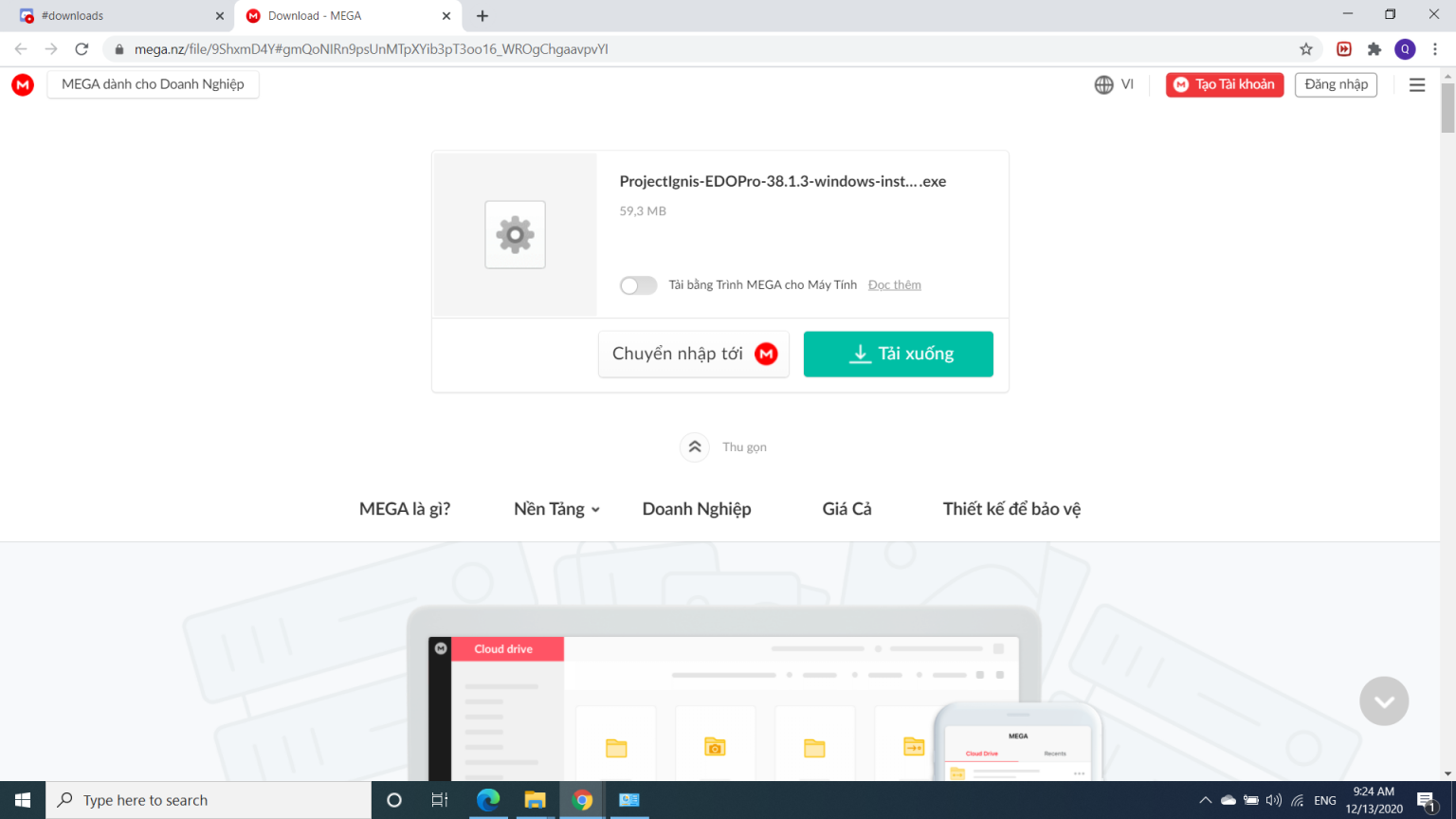
The screen will display as follows
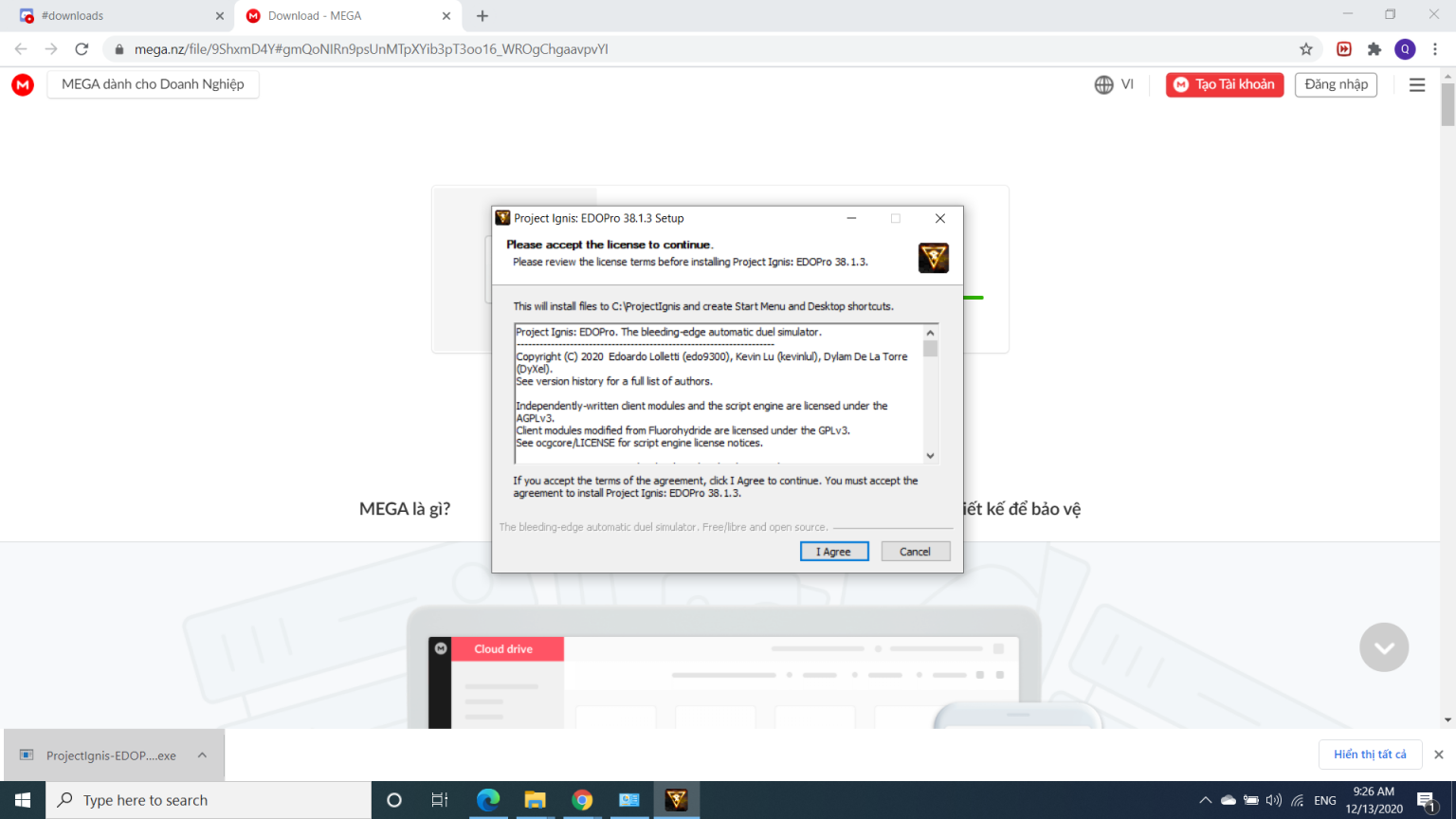
Then when the download is finished, click Finish. You will see a Notepad appear as follows
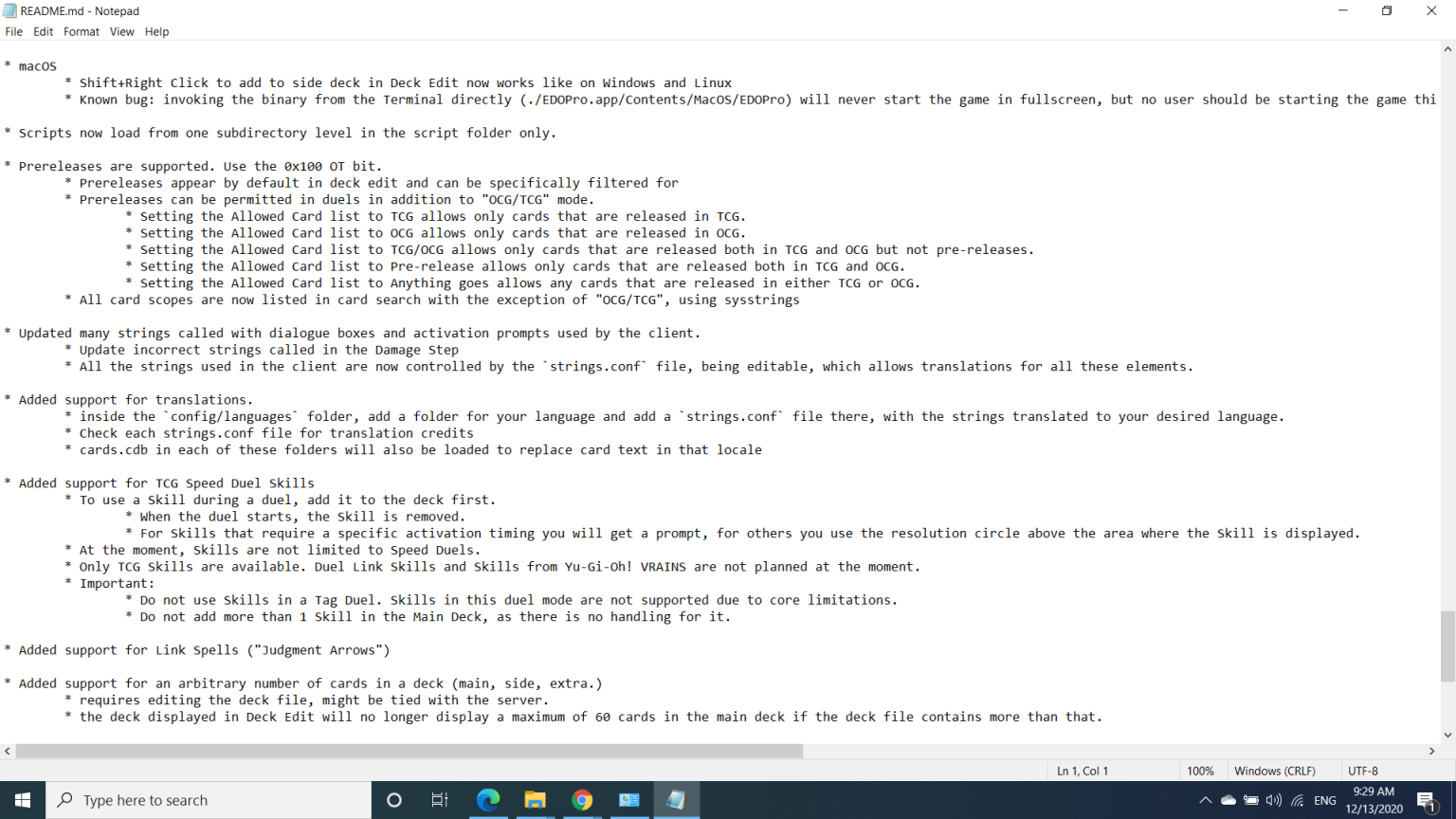
Please read it carefully before installing, because you can find out bugs and how to fix them.
Let's move on to the last step. From here, go to the Start Button to find the file named Project Ignis – Edopro and click on it! That's it, have fun playing on PC!
2. For Android
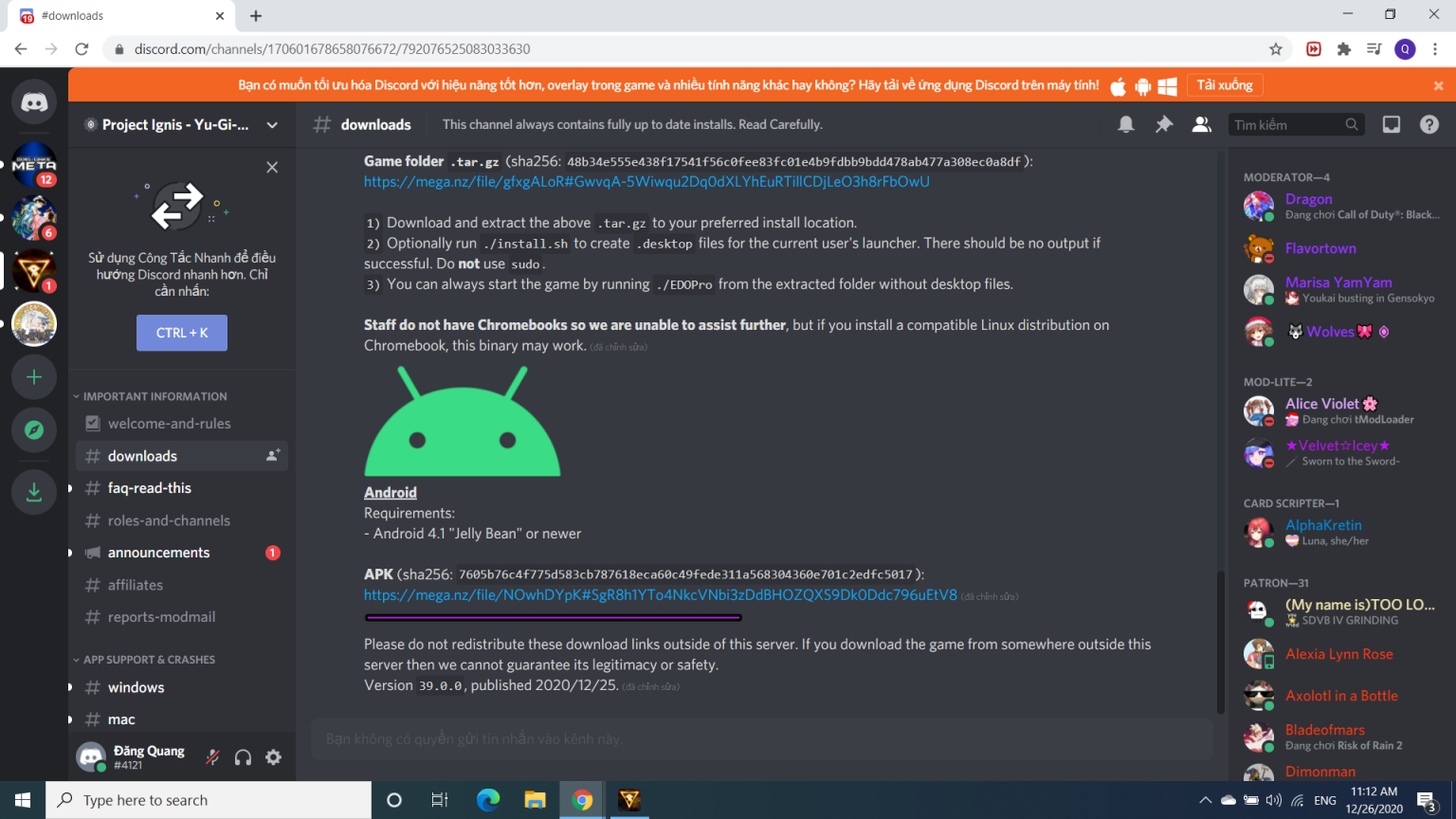
A new window will appear as follows
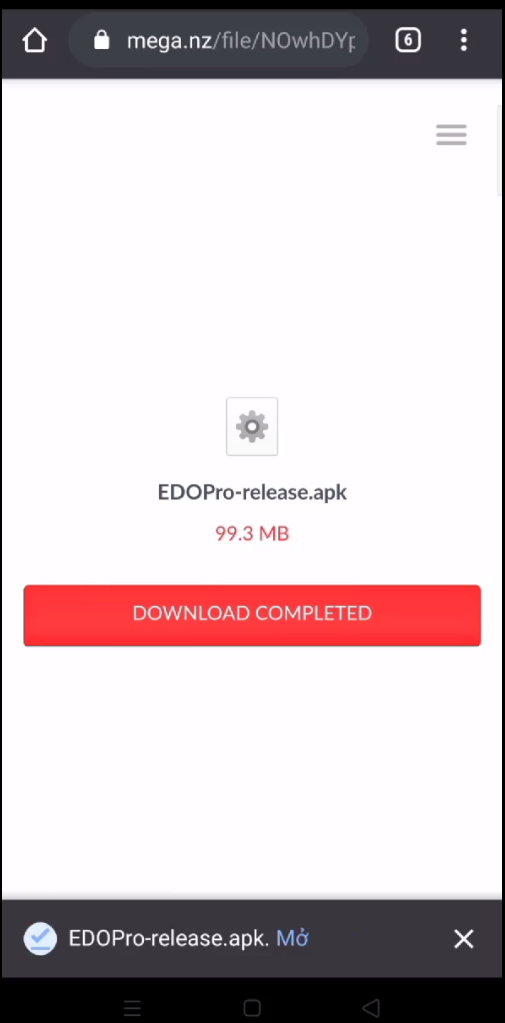
After downloading, click "Open". The screen will appear as follows
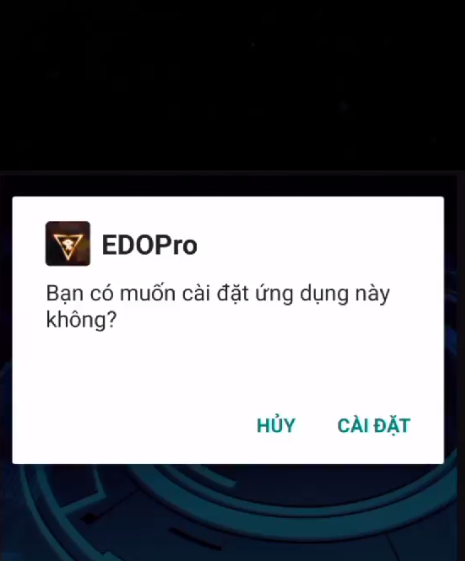
After installation is complete, it will appear as follows
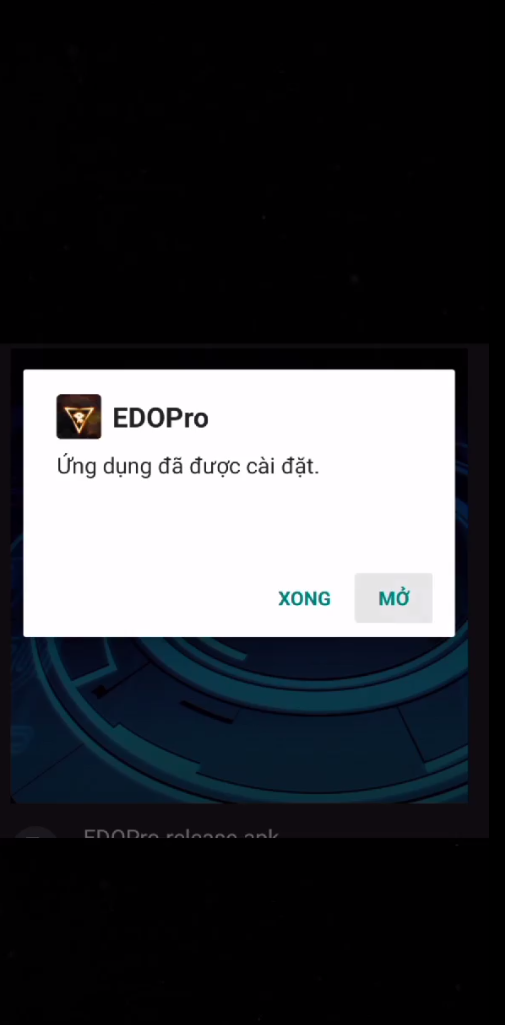
Click “Open”. The screen will appear as follows. Now select "Allow"
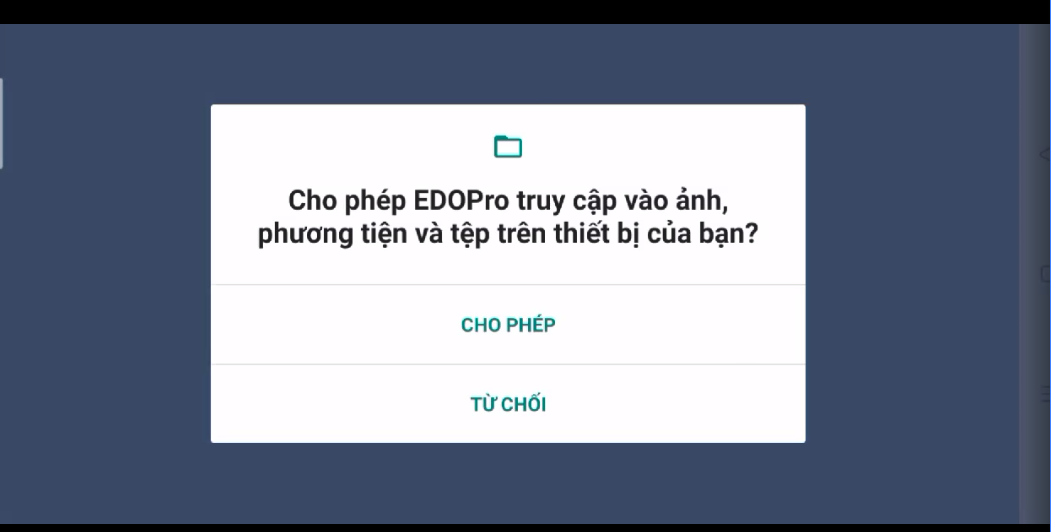
The screen will now display
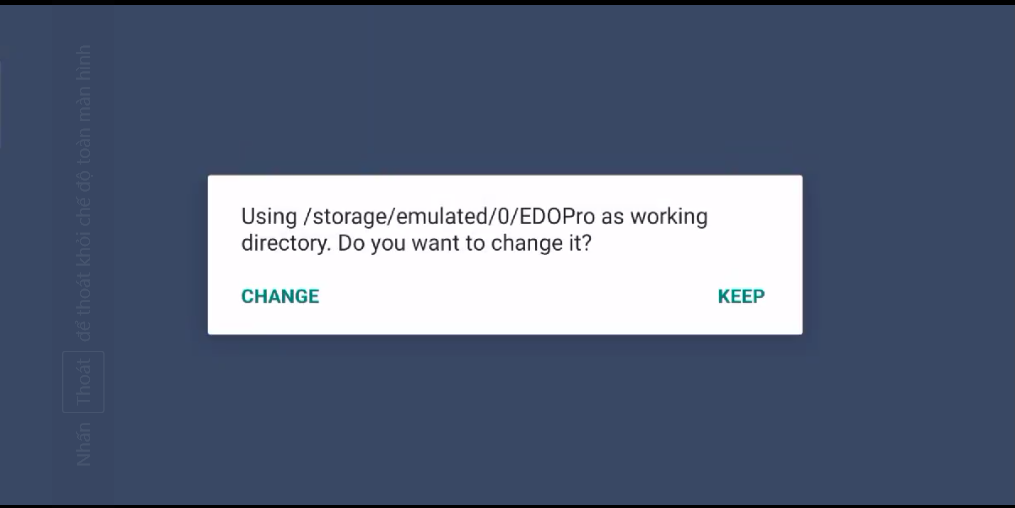
If you choose Change: Find a path where you can reside the file.
If you choose Keep: Keep that path intact.
(Remember the link so you can copy the deck).After selecting, the screen displays
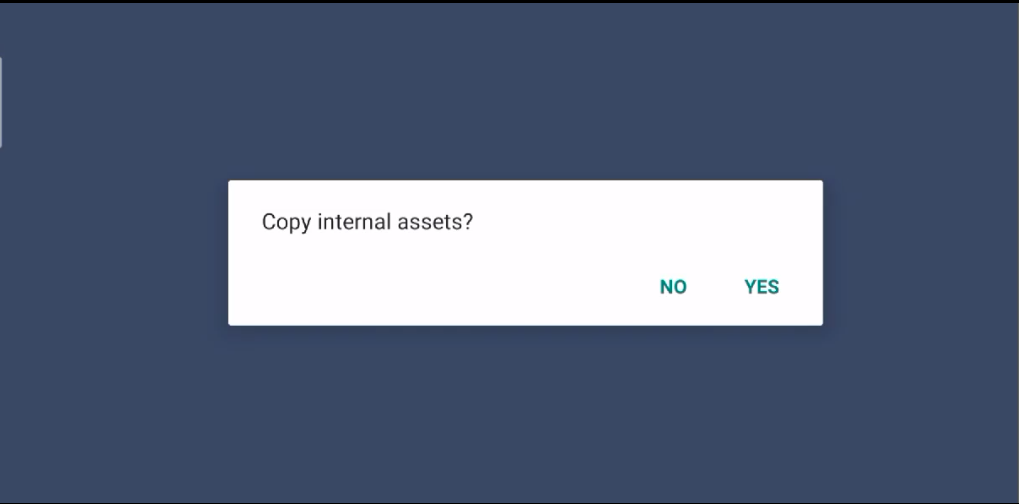
*Results after 2 methods for computer and Android