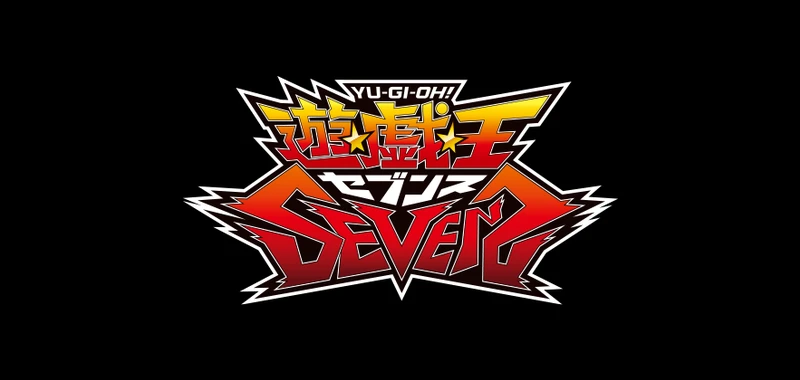Finally, the waiting time for Master Duel on the phone is over, phone users can download the game to their devices without using computers or other types of emulators, game consoles,... And the following will be instructions on how to download Master Duel on the iOS system.

Instructions for downloading Master Duel on iOS
Introducing Master Duel

Master Duel is a game that allows Duelists to play in TCG and OCG formats and is allowed by Konami to be used as the official game for large international tournaments such as Yu-Gi-Oh! World Championship .
Why can't Master Duel be downloaded in Vietnam?
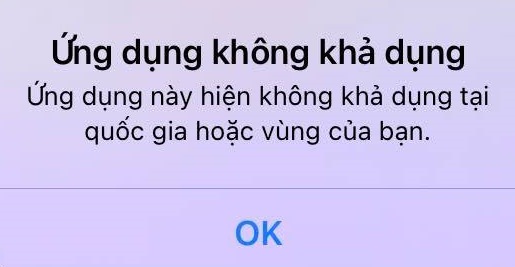
Although it is possible to download, Vietnam is still on Konami's list of restricted countries , so currently, if we search, we will not be able to download the game, UNLESS we change the location. IP address or "Country/Region" (If you use iOS).
Note: Because the game is also quite heavy (consuming more than 5gb, when downloading the game and when downloading data in the game), you also need to consider the capacity of your phone and the type of phone you are using before downloading the game. come back! Because the game consumes quite a bit of battery and space, it will be a bit inconvenient.
The system can download games
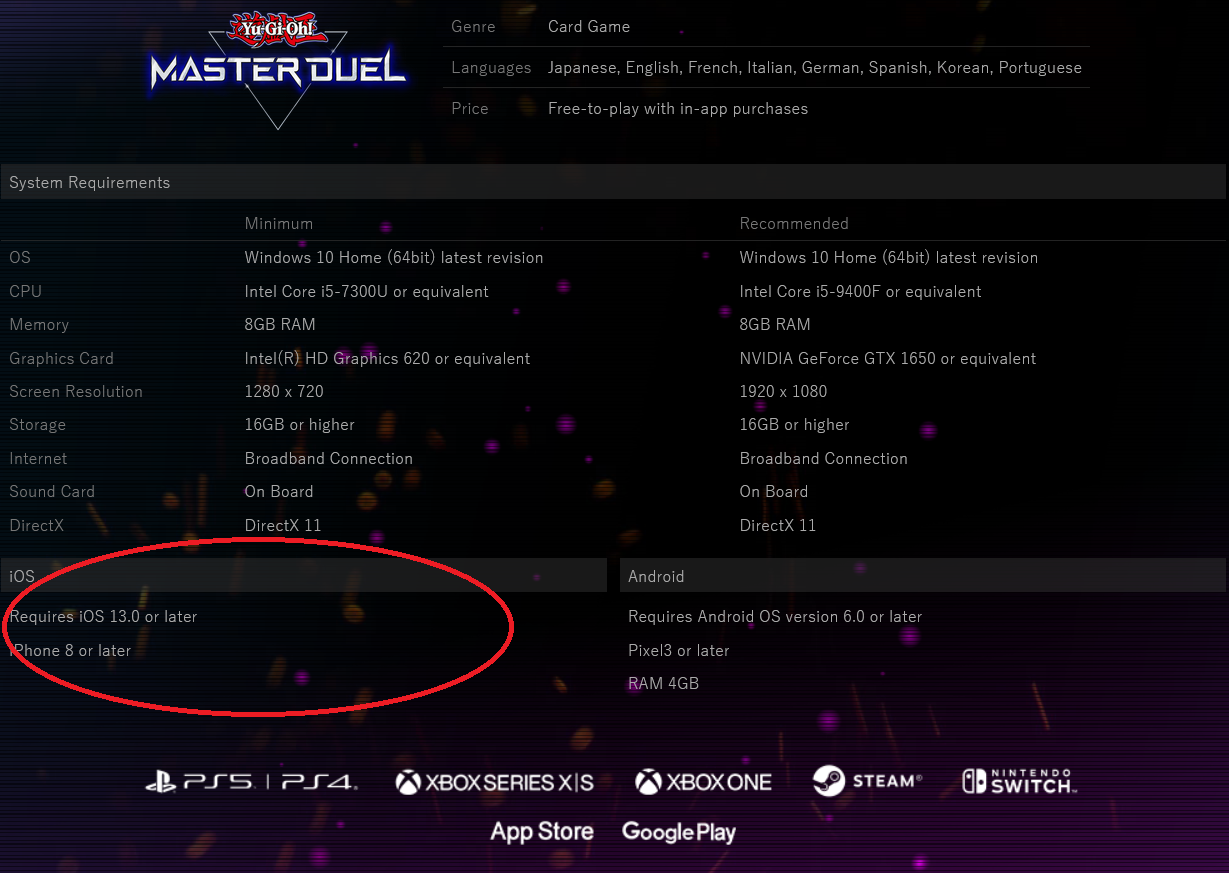
As mentioned above, first of all, you need to see the parameters of the device and the capacity of the device required to download the game, as in iOS, the required capacity is about 5.3 GB and the operating system Your device must be iOS 13 or later.
Instructions for downloading Master Duel on iOS
The most common and easiest way is to change "Country/Region" in the Apple ID section in the App Store to download the game. As mentioned above, Vietnam is still on Konami's list of restricted countries, so downloading games is a bit more difficult. So, let's find out how!
Step 1

Go to the " Account " section located in the top right corner of the App Store
Step 2
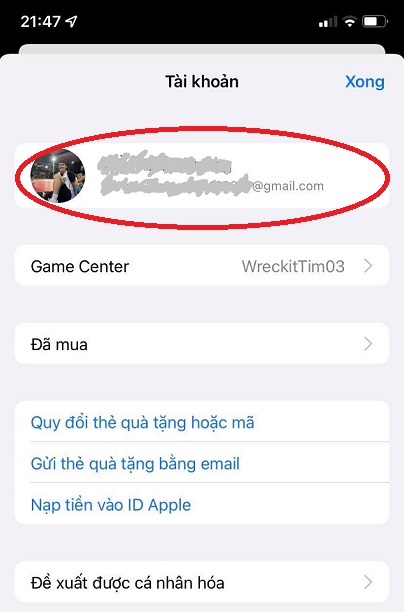
Click on the information section as shown in the picture.
Step 3
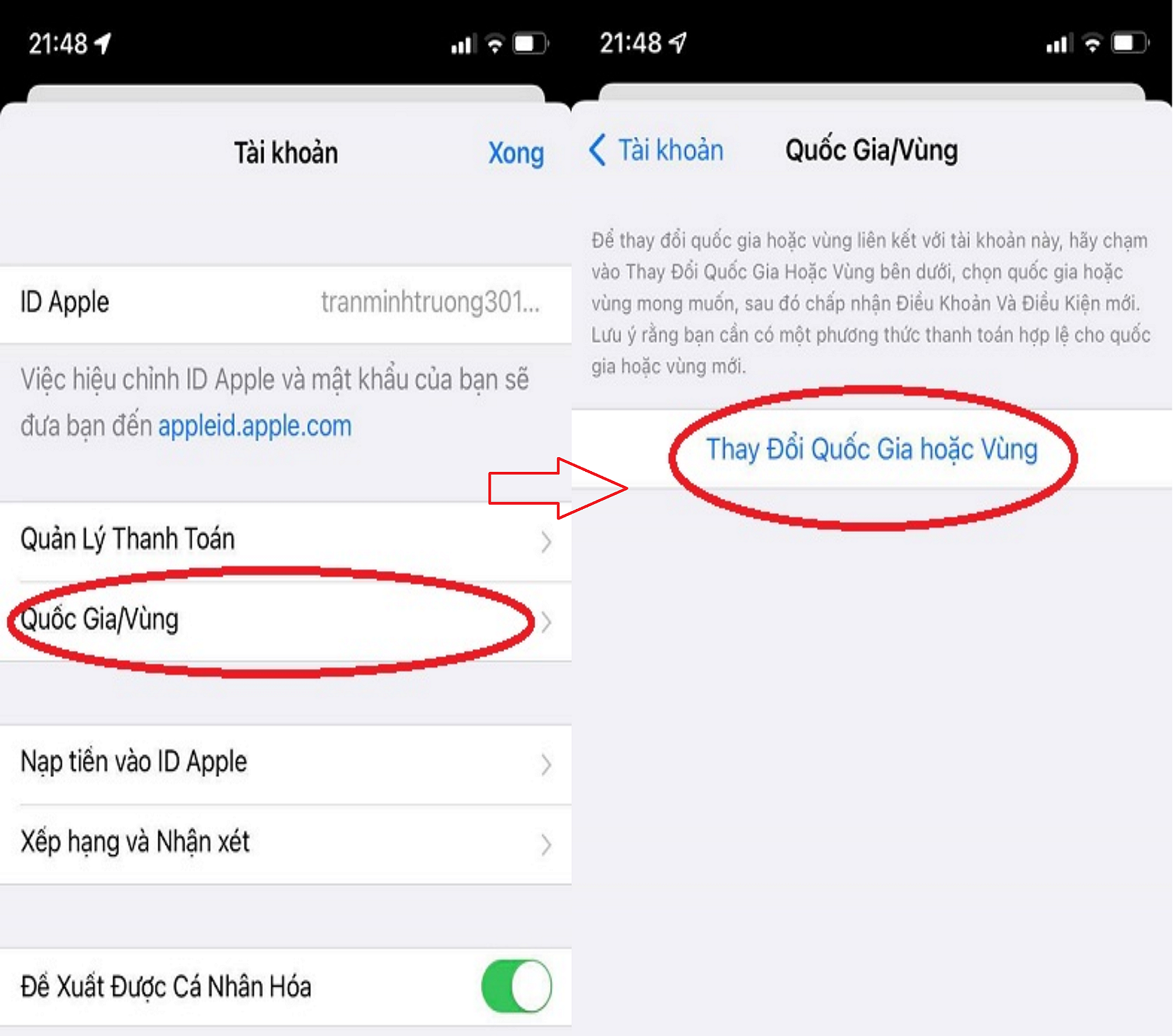
Select " Country/Region ", then select " Change Country or Region "
Step 4
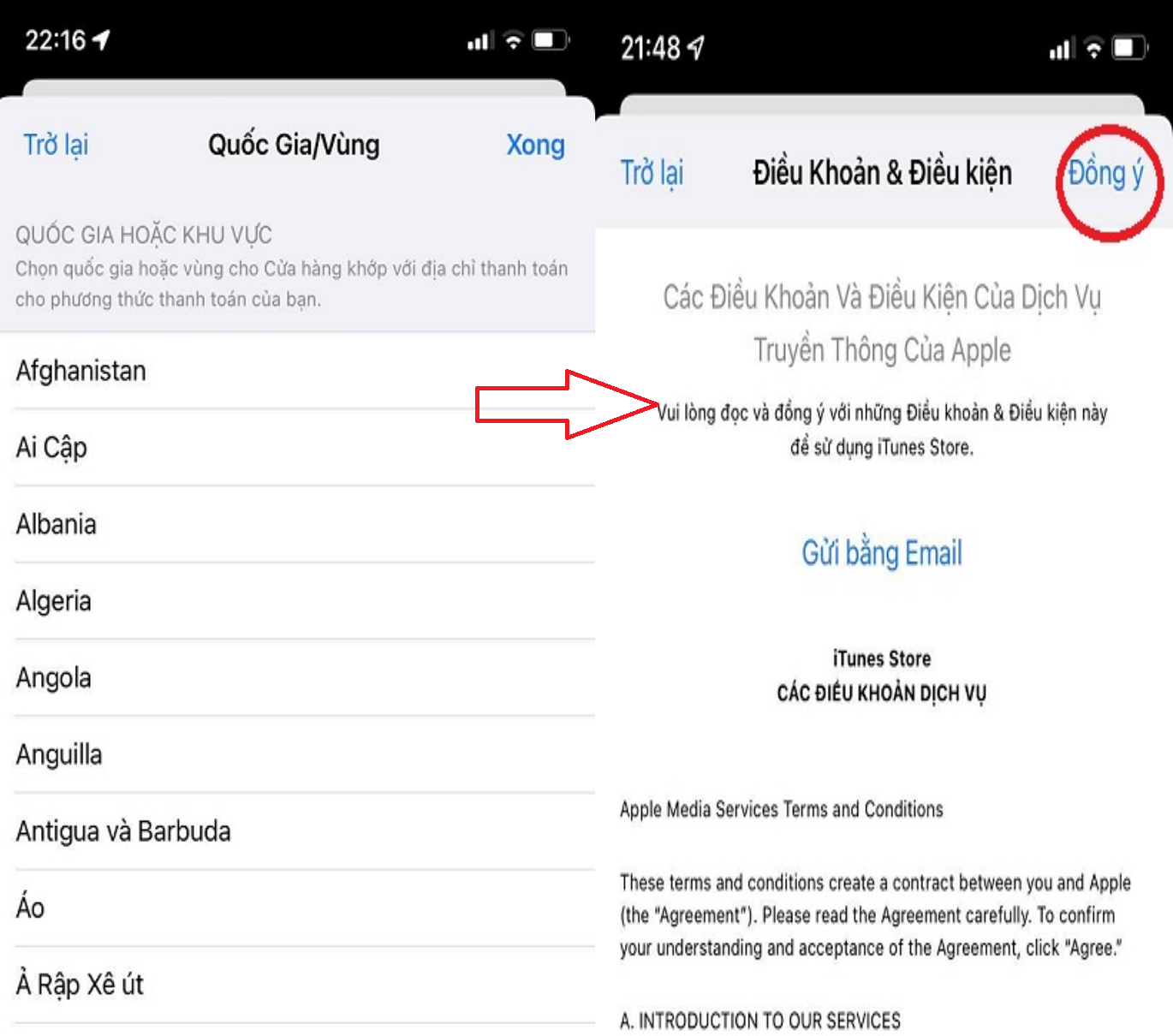
Select the country you want, for example the game is currently available for download in Japan, Italy, France, Brazil, Germany. Then you select " Done ", continue to " Agree ".
Step 5
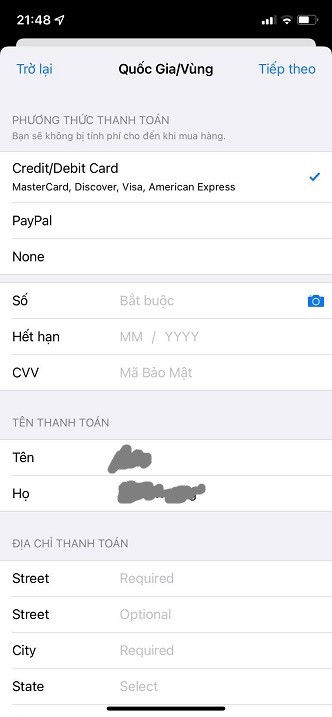
If you have a payment method, select the payment method and enter the required information, otherwise, just select "None" but I recommend that you choose "None" quickly.
Then go to the section to fill in the address of the country region you choose. You can do it this way, choose a number of the address you want, go to Google to look up the street name and city, area code, give a phone number and give a name that has that character. a little.
You can rely on the following method: to get the address in that country, go to Google and type: Random + country name + address, Random + country name + name is fine, otherwise the method is the same. just by yourself.
Once done, click the "Next" button. So you have completed the process of converting the country/region, the next step you will do is go to the search section after the App Store takes you back to the main home page, search for Master Duel and you're done.
*In case you have changed the name of your country but can't find the game on the App Store page, here are some links to download games from some countries for you to easily find:
Final words
So that's the end of the instructions for downloading Master Duel on the iPhone's iOS operating system. I hope that right after downloading, you can have an interesting experience with this game. If you encounter any problems, don't hesitate to contact YGO Vietnam !
Companion unit:
https://metaduelist.com/