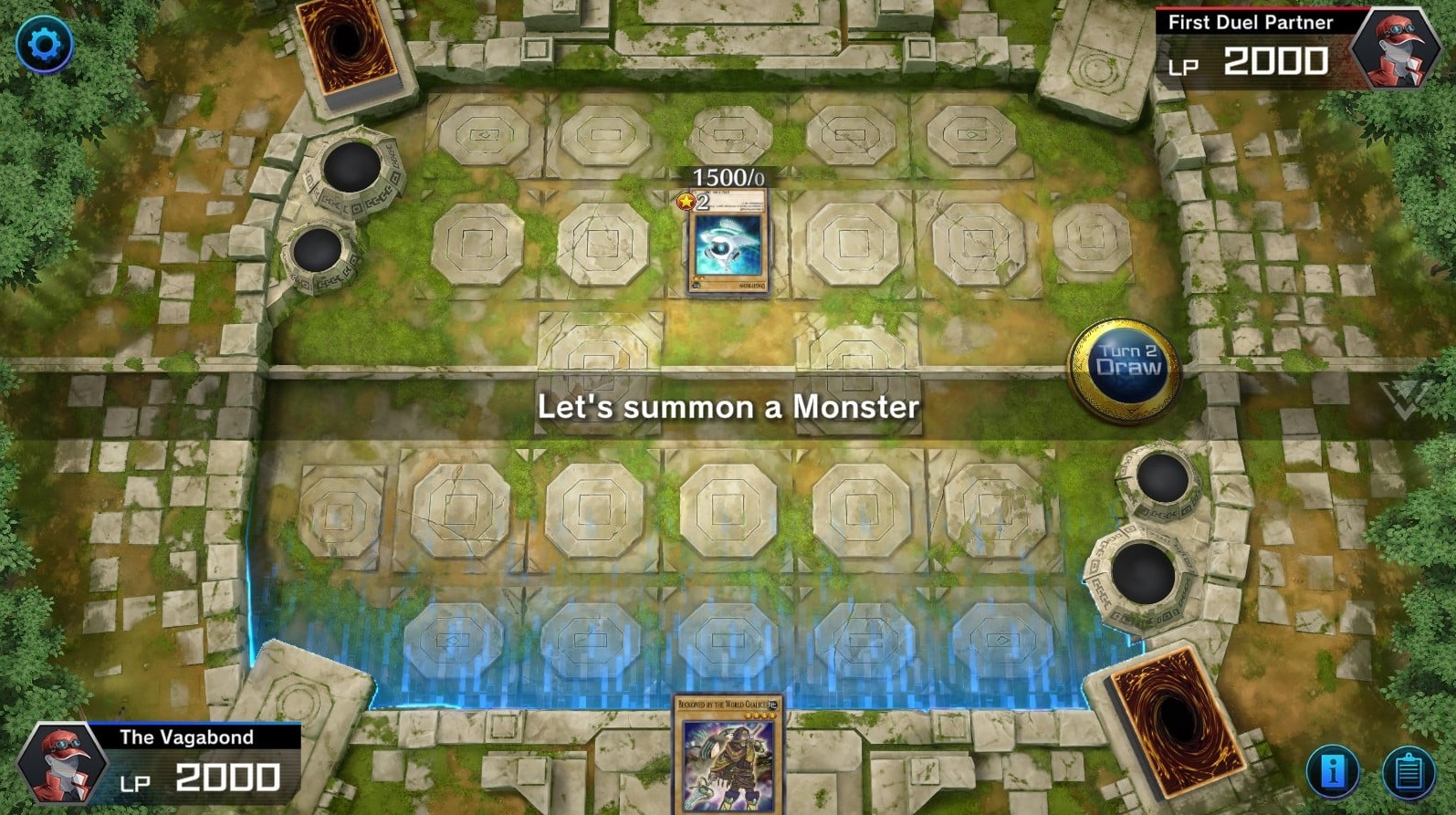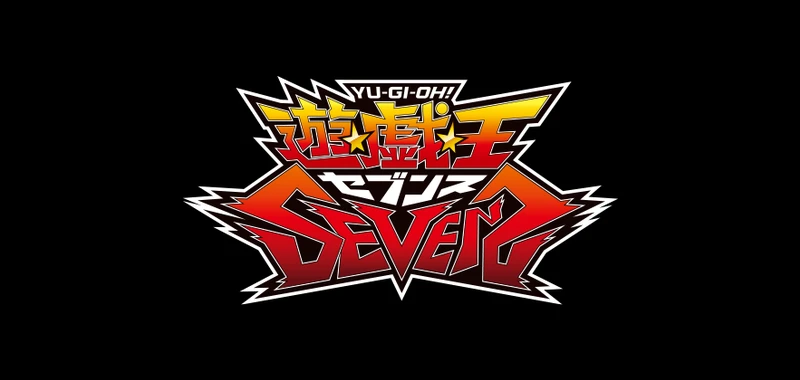Instructions on how to download Master Duel on PC
Sections covered in this guide:
Introducing Master Duel

Why can't Master Duel be downloaded in Vietnam?
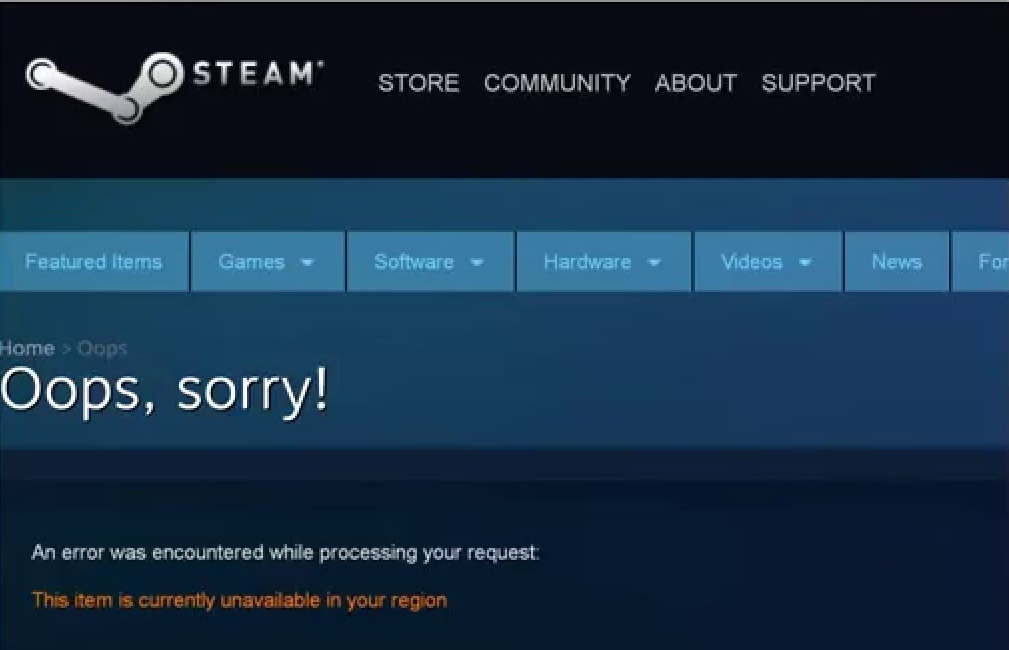
Instructions for downloading Master Duel on PC
Step 1 - Download Hide.me
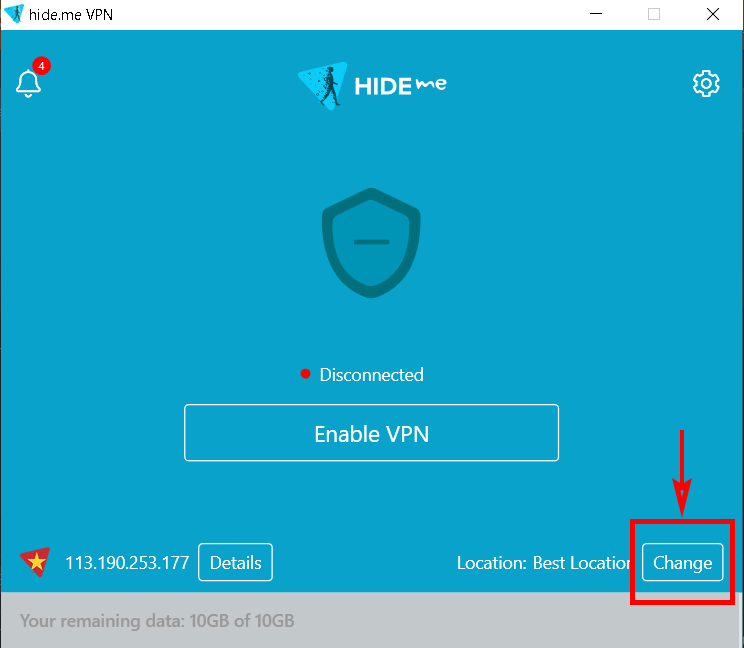
Step 2 - Select Server
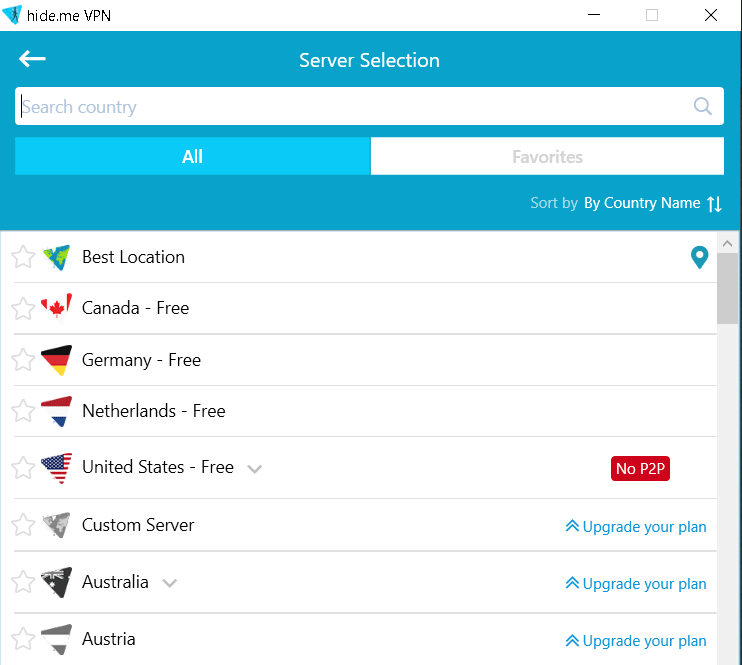
Step 3 - Connect
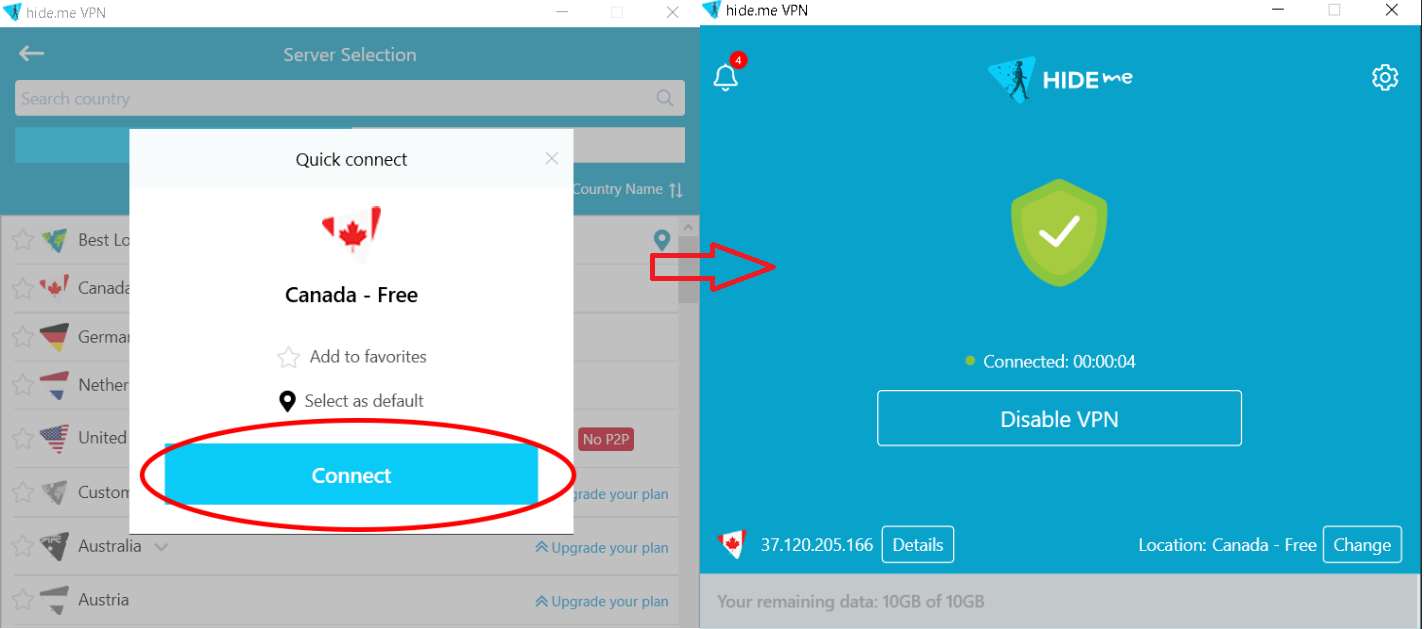
Step 4 - Download Steam
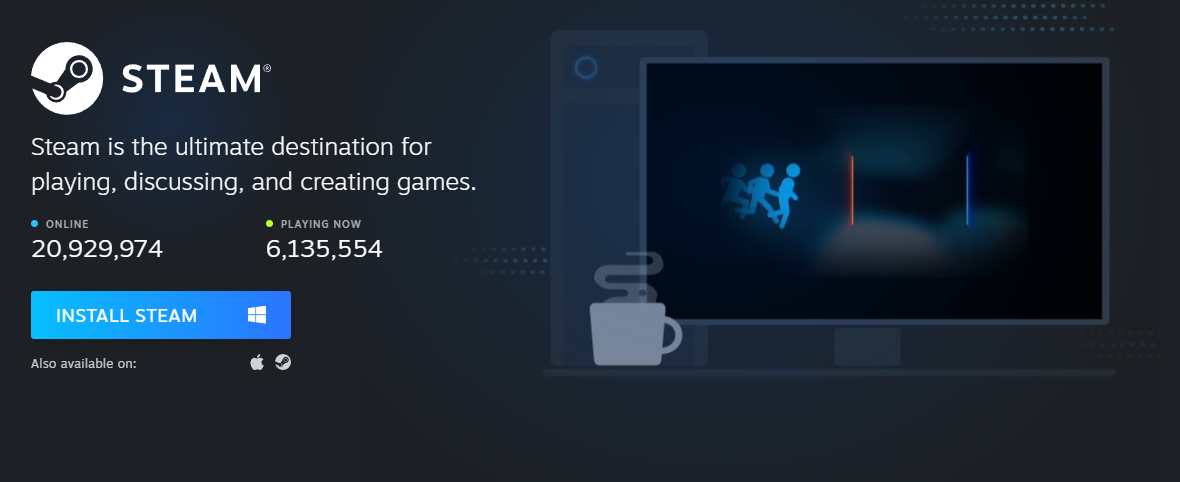
Step 5 - Sign up for a Steam account
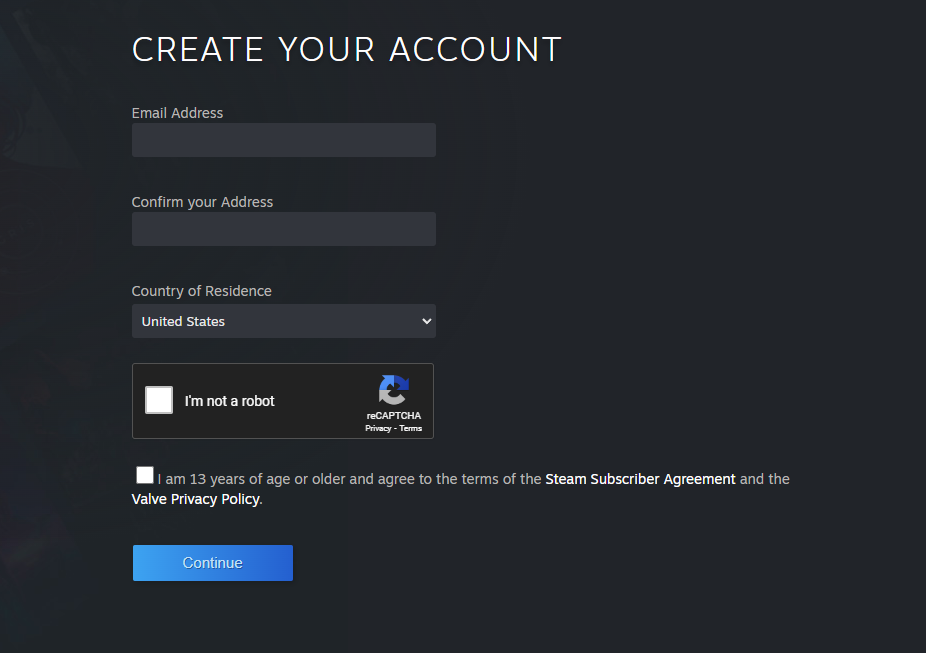
You need to create a Steam account in a country where Master Duel allows it to download Master Duel. So after downloading Steam, you need to create a Steam account while using Hide.me.
Step 6 - Confirm Email
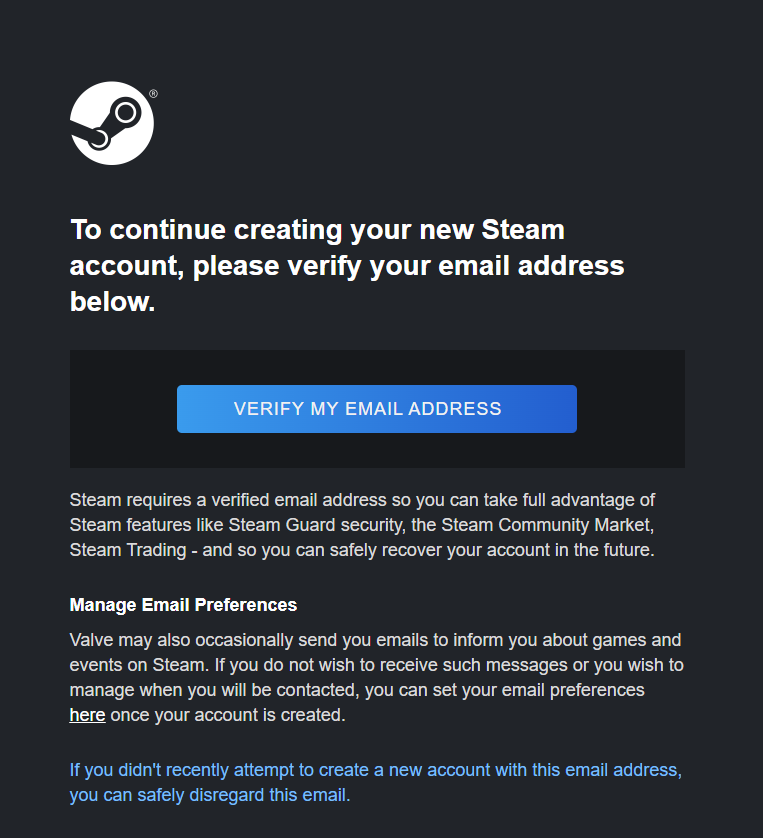
After registering, you will receive a confirmation email from Steam.
Step 7 - Complete registration
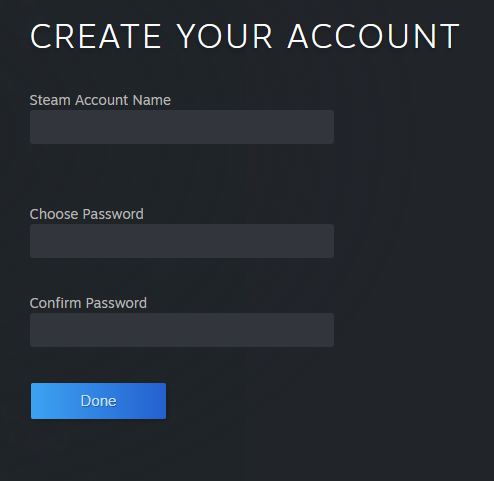
After confirming your email, you will return to the Tab where you initially registered to continue completing the registration process.
Step 8 - Download Master Duel
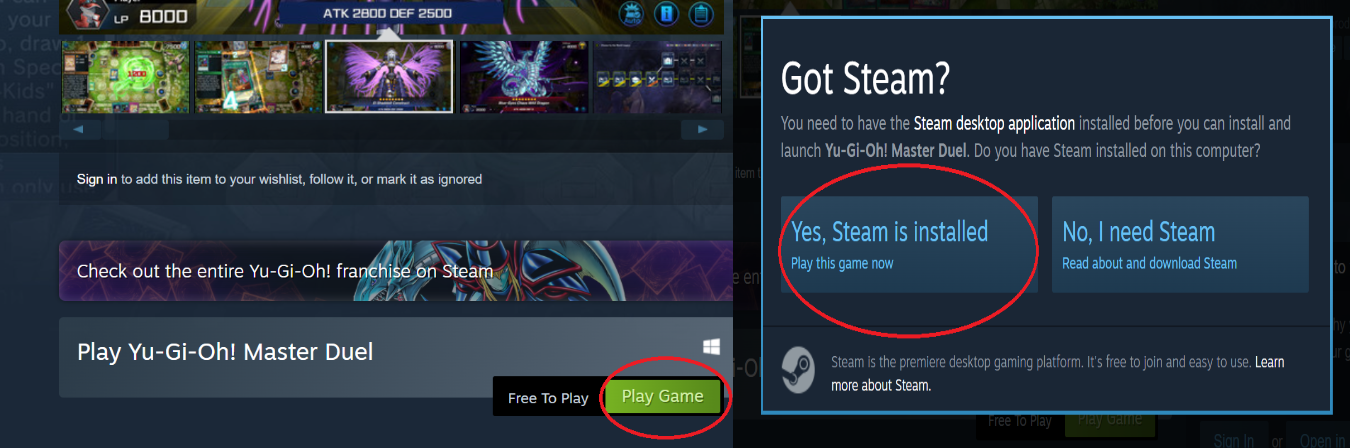
Now your job is just to download Master Duel. Or you can visit the following link and press the Play Game button: https://store.steampowered.com/app/1449850/YuGiOh_Master_Duel/
- You should turn off or close Steam before opening Hide.me because if you turn on Hide.me while opening Steam, the application will not recognize the region you are in.
- During the process of downloading the game, do not turn off Hide.me, because this will greatly affect the download process.
- After downloading Master Duel, you can delete Hide.me to avoid the problems it causes with applications on your computer (After using Hide.me, you can delete it or keep it depending on your preferences). You mean it, but it only works until you download the game. Delete it and download it again next time because it's not very important for playing Master Duel. Once you've downloaded the game, Hide's role is. me also ended)
Step 9 - Install Master Duel
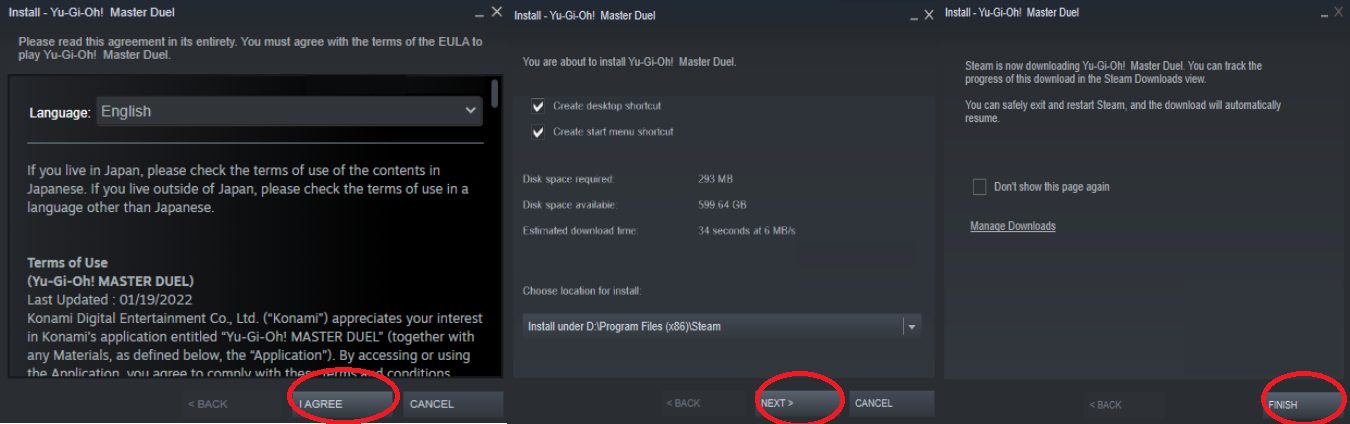
- A small dialog box appears, we choose to open Steam Client Bootstrapper . You will be transferred to the Steam application to install the game. A dialog box appears, click I Agree .
- Continue pressing the Next button .
- Finally click Finish to start downloading the game.
Final words
Some interfaces when entering the game
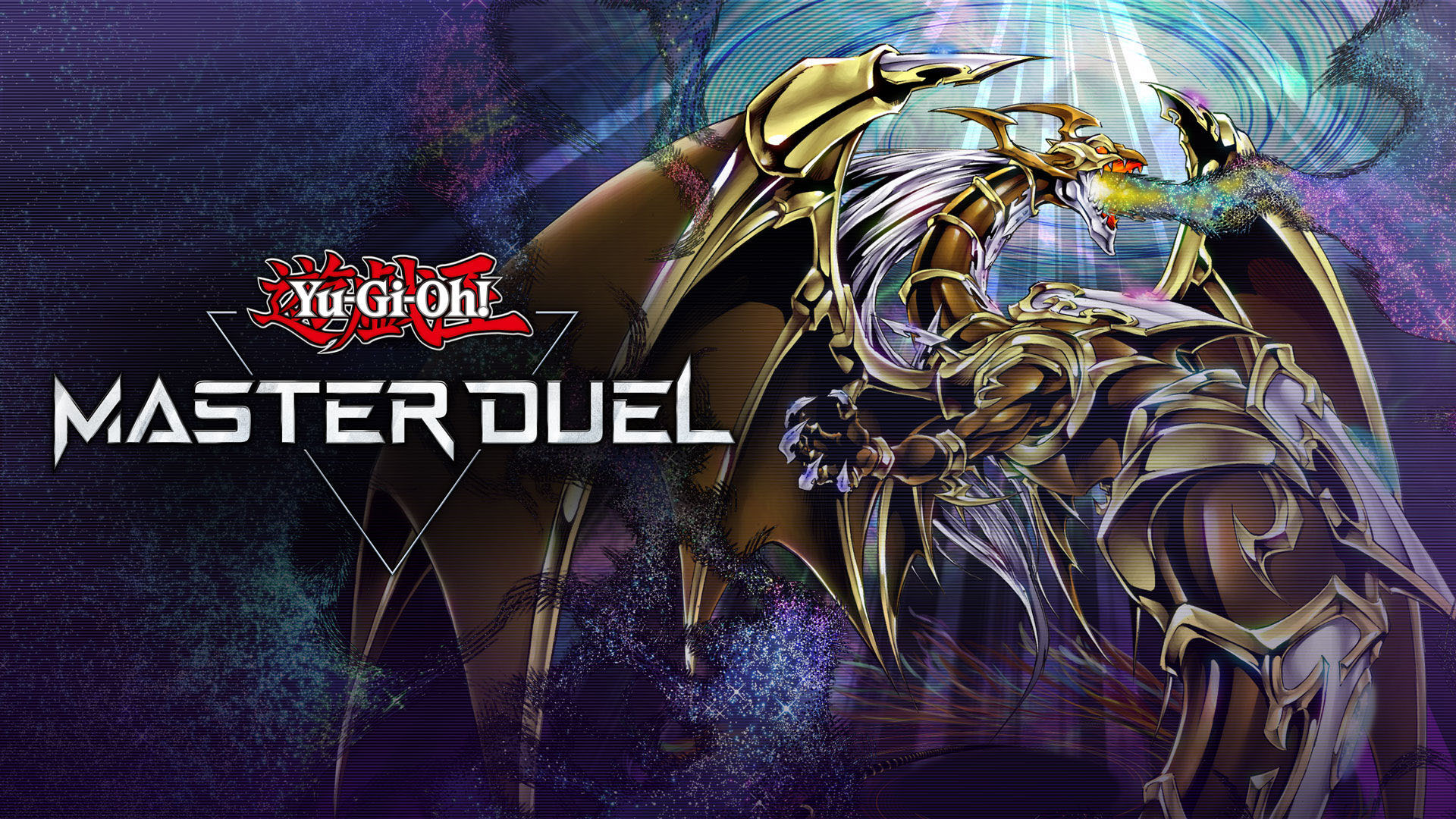
Data download interface

Instruction interface