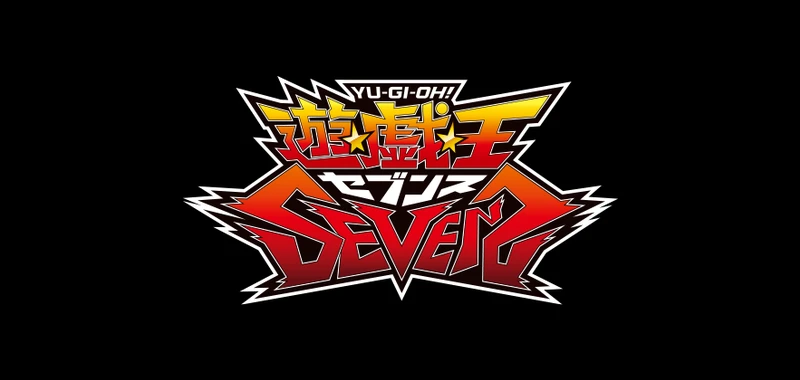Transferring data with Konami ID is an extremely familiar and important thing for players using Konami's game platforms. Maybe it will be too familiar to oldbies but for newbies, this is still a some very strange concept. Therefore, today YGO Vietnam would like to guide you on how to transfer Konami ID!
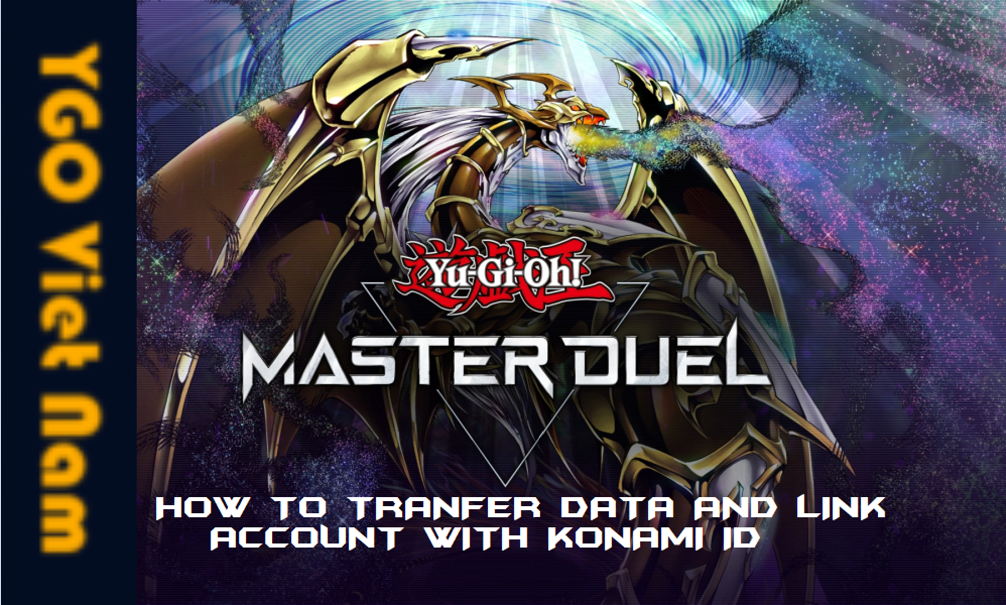
Instructions on how to transfer Konami ID
Introduction to functions
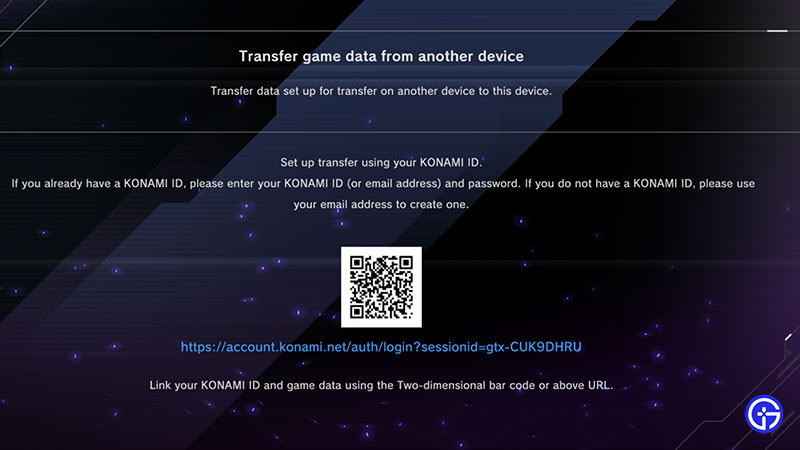
Data Transfer is a function that helps players store their data without losing it. This function is extremely useful for Android users because you often use the APK to download games to your device, so if you use another device or delete and redownload, if you don't have a Konami ID, it's very difficult. It's possible that your data will be lost and there's no way to get it back other than playing from the beginning.
In theory, yes, but to do that, you need to have a Konami account first!
Create a Konami account
For those of you who already have a Konami account, you should follow the Data Transfer section. For those of you who do not have a Konami account, you will first access this website: https://my.konami. net/ to create an account.
Step 1
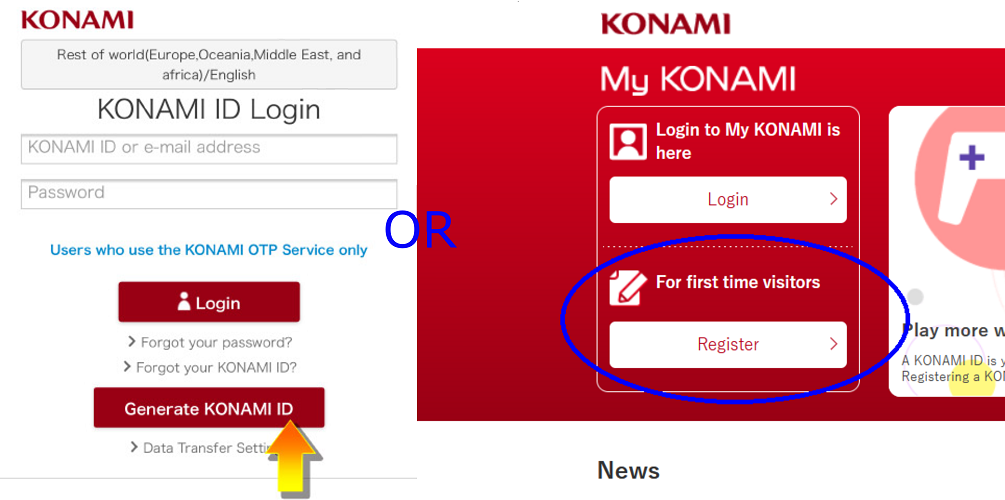
You access the Generate KONAMI ID section on your phone or the Register of the " For first time visitors " area on your computer.
Step 2
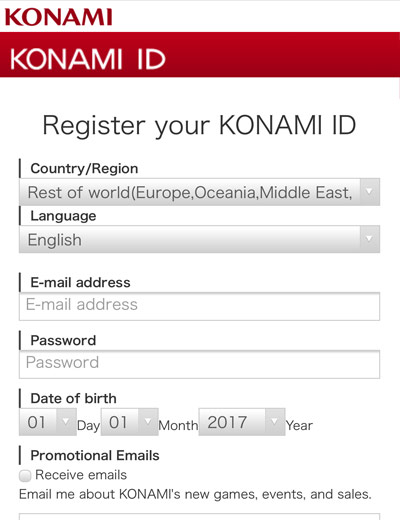
Complete filling in the information requested by the website, REMEMBER to click on "I agree to the Terms of Use and Privacy Policy" too!
Step 3
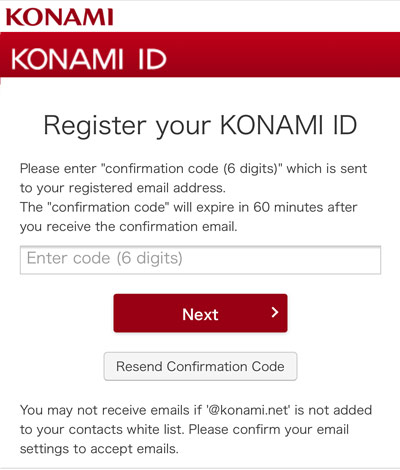
After completing all the information, you will have to enter a code sent to your account registration email to complete creating your account.
*A few notes:
- You can create an account by going into the game and finding Settings (Gear image) -> Data Transfer -> Register an account as instructed in the 3 steps.
- After creating an account by creating from the game, you should go back to the game to check to see if it says " Data transfer setting complete "? If not, you need to check if you have completed all the steps, or exit the game, go back to the Data Transfer section to do it again, or log in to the KONAMI account you just created to see if it works!
Data Transfer
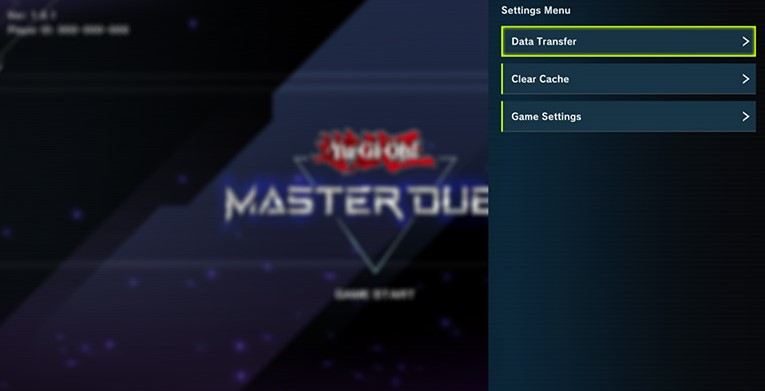
For those of you who already have a KONAMI account, it is best when you have just downloaded the game. At the start interface, you should start linking your account via the Data Transfer section in the right corner of the screen or you can access Access that section after completing the tutorial and downloading game data.
Data Transfer interface in game
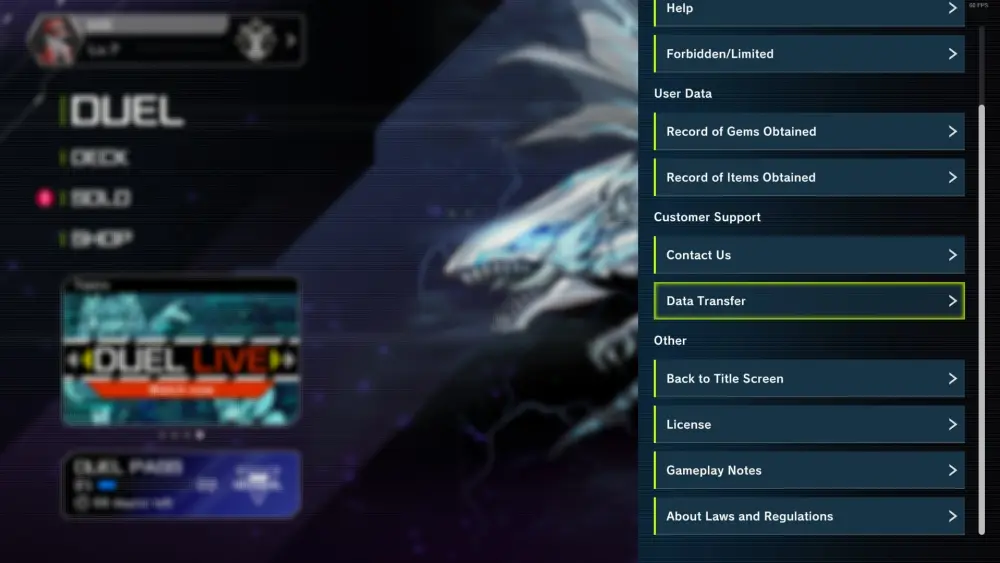
Data Transfer interface successful
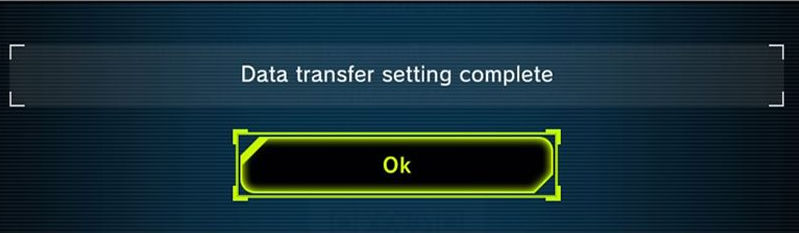
Final words
I hope that through this article, you can create your own KONAMI account so that your gaming process can be optimized and you don't have to worry about losing your account. Hope you have a fun time playing the game and if you have any questions, don't hesitate to contact YGO Vietnam right away!
Companion unit:
https://metaduelist.com/