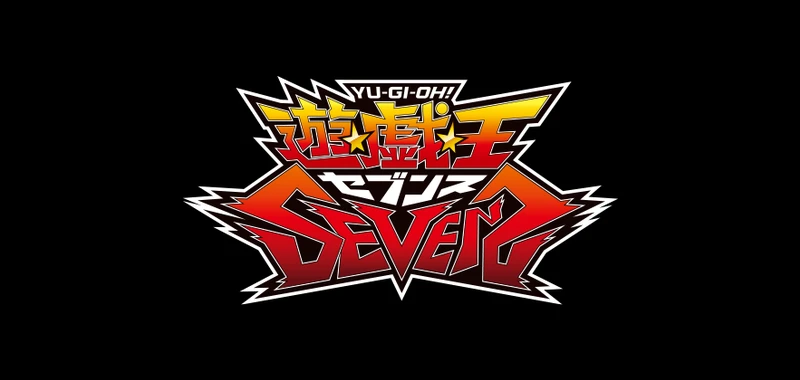VRAINS has been released and Link Summon is also a form of summoning that is not too strange to players. However, for some newbies who have just started playing, Link Summon is still a mystery. Therefore, YGO Vietnam decided to guide you how to LINK SUMMON!!!

Instructions on how to Link Summon for beginners
What is a Link Monster?
First of all we need to find out, what is a Link monster? What shape do they have? What's the difference? Why were they created?
Link Monsters are a type of card monster with a dark blue card frame color, similar to that of Ritual Monsters, but with a hexagonal pattern similar to a honeycomb structure. They first appeared in Yu-Gi-Oh! VRAINS anime, and was first introduced to the OCG and TCG in Structure Deck: Cyberse Link.
These cards are placed in the Extra Deck (different from the Ritual used in the Main Deck). Like other Extra Deck monsters, Link monsters cannot be returned to the hand or Main Deck (even with card effects). If a Link monster is returned to the hand or Main Deck, it is returned to the Extra Deck.
If a Link monster is not Link Summoned first, it cannot be Special Summoned from the Graveyard or while banished (unless it has another way to properly Special Summon in that card's text). .
These cards are placed in the Extra Deck (different from the Ritual used in the Main Deck). Like other Extra Deck monsters, Link monsters cannot be returned to the hand or Main Deck (even with card effects). If a Link monster is returned to the hand or Main Deck, it is returned to the Extra Deck.
If a Link monster is not Link Summoned first, it cannot be Special Summoned from the Graveyard or while banished (unless it has another way to properly Special Summon in that card's text). .
One point that differentiates Link monsters from other monsters is that they have no Level or Rank (ie, no black or yellow stars). Furthermore, Link monsters do not have a DEF stat, meaning they cannot enter a defensive position. In the future, you can take advantage of these things for your plays.
Firewall Dragon (Link Monster)

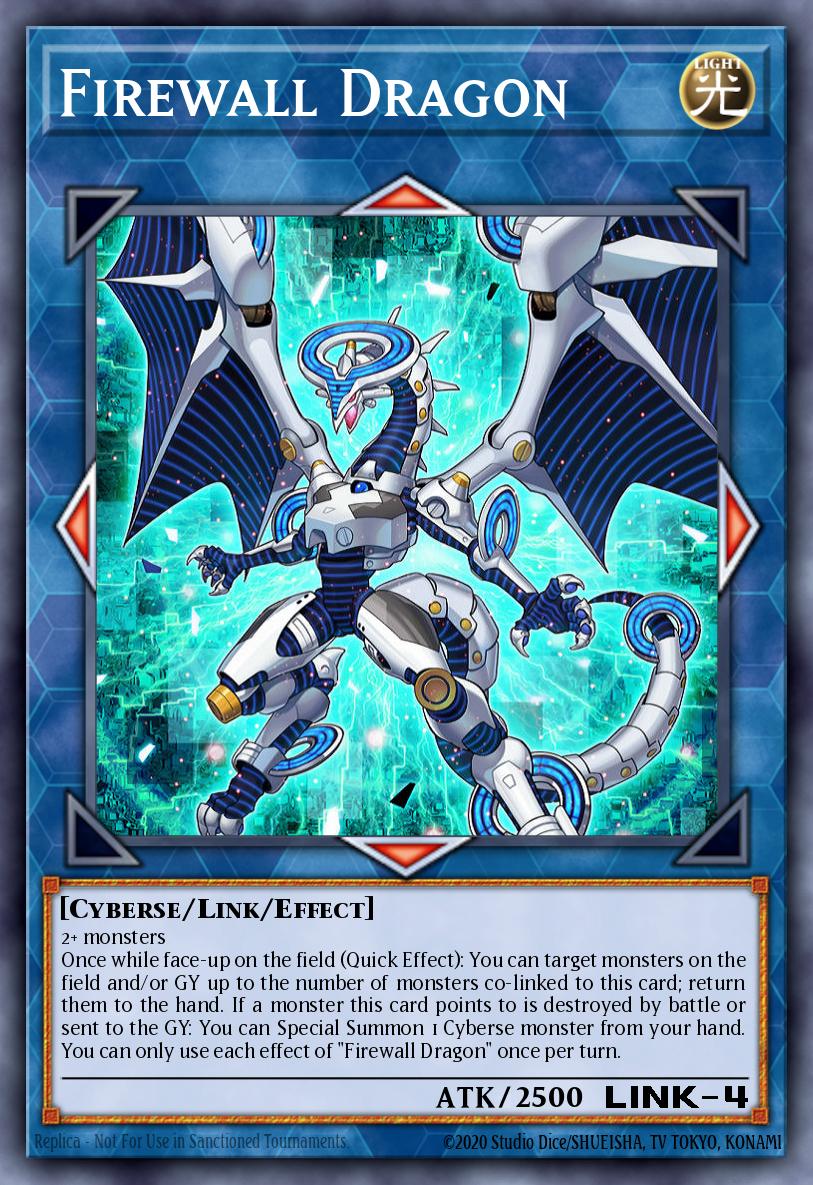

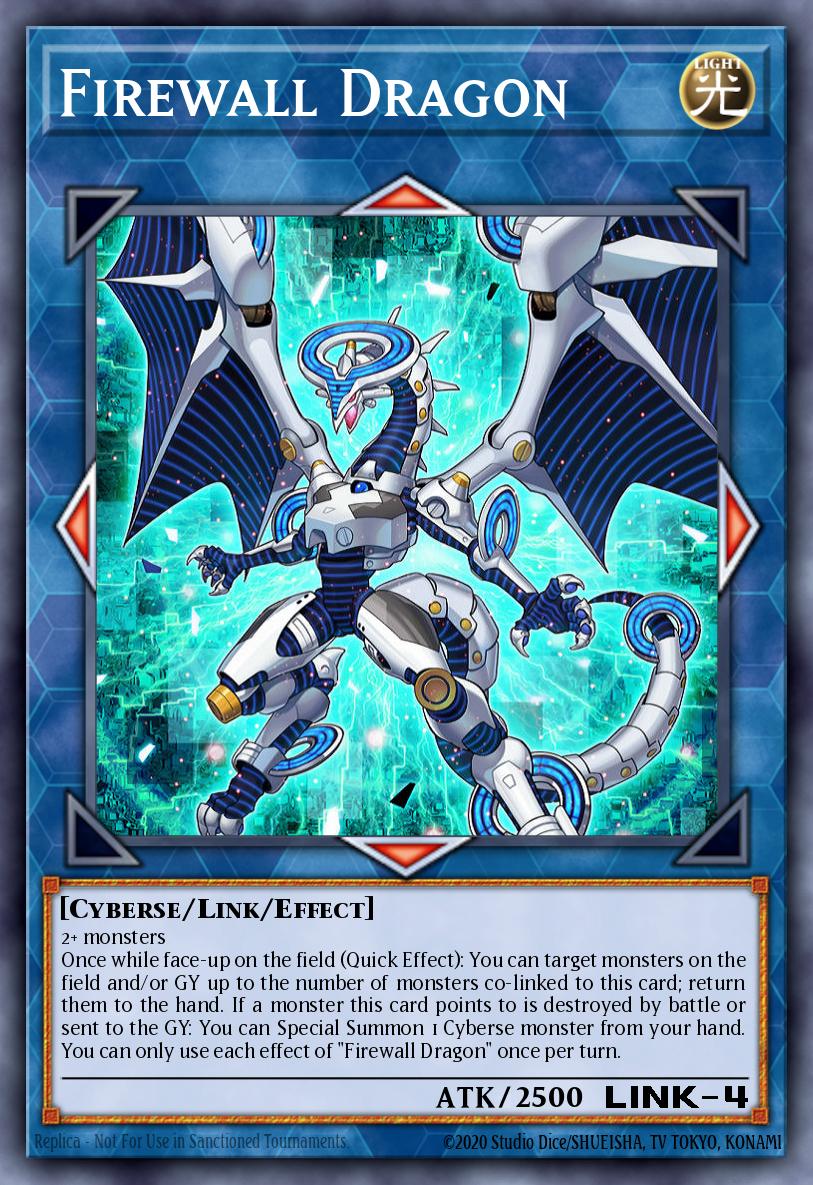

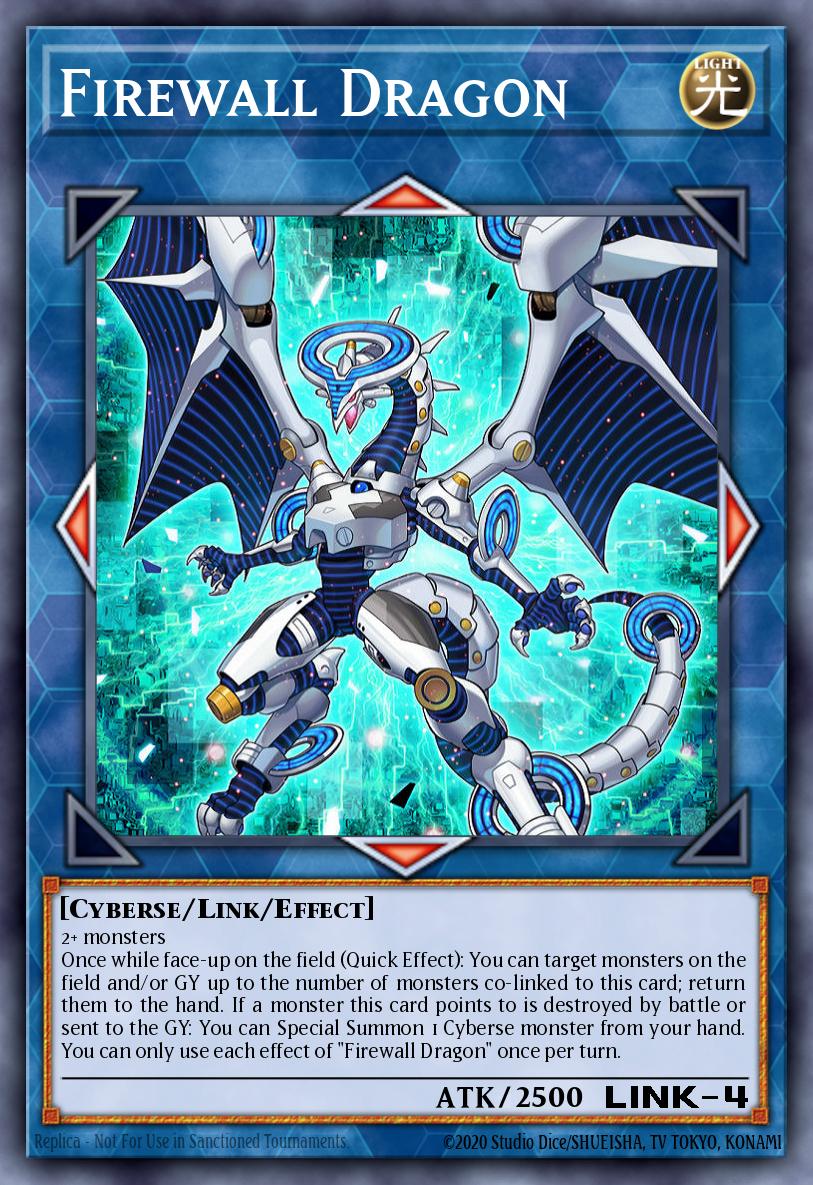
 LIGHT
LIGHTFirewall Dragon
ATK:
2500
LINK-4
Link Arrow:
 Left
Left
 Top
Top
 Right
Right
 Bottom
Bottom
2+ monsters Once while face-up on the field (Quick Effect): You can target monsters on the field and/or GY up to the number of monsters co-linked to this card; return them to the hand. If a monster this card points to is destroyed by battle or sent to the GY: You can Special Summon 1 Cyberse monster from your hand. You can only use each effect of "Firewall Dragon" once per turn.
(Firewall Dragon is a Link monster with 4 Link Markers, the card type is Cyberse)
What is Link Summon?
Link Summon is a summoning method that uses monsters on the field you control, and sends them to the Graveyard, equal to the corresponding number of Link Markers (or Link Rating, Link Arrow) on the Link monster. in your Extra Deck, to bring that monster onto the field.
Such as:
- I:P Masquerena has 2 Link Markers and the summoning condition is 2 monsters that are not Link monsters (ie, Link monsters will not be used to summon it)
- Stack Reviver and Backup Secretary are non-Link effect monsters. These are two monsters that have met the summoning conditions of I:P.
- Click on the currently glowing Extra Deck in the bottom left corner of the screen, then select I:P Masquerena .
- Select Stack Reviver and Backup Secretary to send to the grave (because I:P's summoning conditions have been met)
- Summon I:P to the field.
Example 1
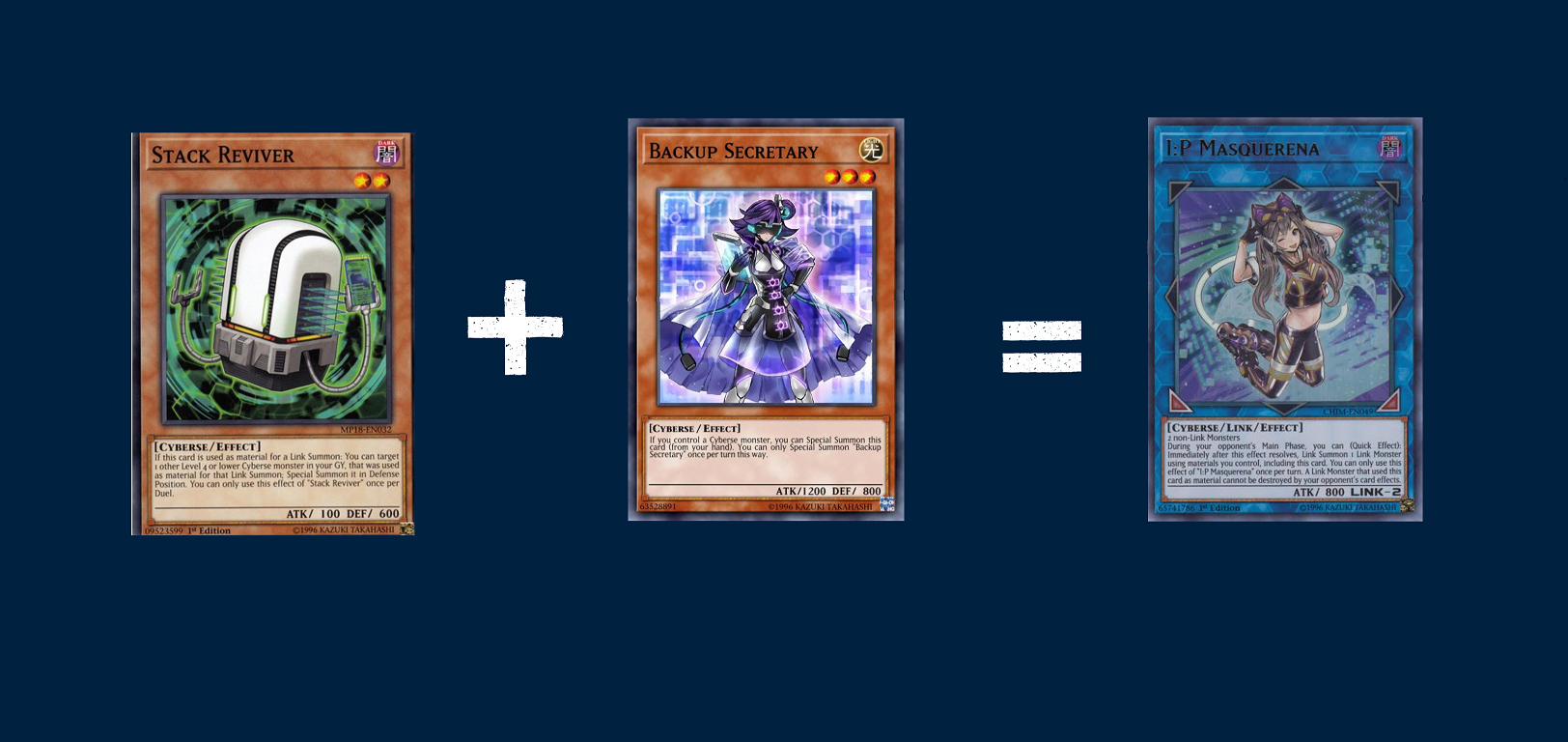
Similar to other Link monsters, Link 1 uses 1 monster, Link 3 uses 3, Link 4 uses 4, Link 5 uses 5,... and remember, MUST read the summoning conditions of the monsters Link you want to summon.
Ways to Link Summon
There are many ways to Link Summon, in the above section, I introduced you to the first way to Link Summon (using monsters to summon such as normal monsters, effects, Synchro, Xyz, Fusion, Ritual).
The second way is to use the Link monsters themselves to Link Summon Link monsters. In the Salamangreat line, a similar method is used for monsters with the same name, called Reincarnation Link Summon .
For example:
- Accesscode Talker is a Link 4, requiring the use of 2 or more effect monsters (ie can use any monster except normal monsters and Tokens - Tokens have no effects, or monsters without effects )
- Transcode Talker is Link 3 and Linkuriboh is Link 1 and both have effects and with Link Marker responding to Link 4 of Accesscode, they can be used to summon Accesscode.
- Click on the glowing Extra Deck at the bottom left corner of the screen, select Accesscode
- Select Transcode Talker , the screen will display "choose as 3 materials", click ok - because now Transcode is considered 3 materials to summon Link (because there are 3 Markers), choose Linkuriboh as the last material to send down tomb.
- Summon Accesscode.
Example 2
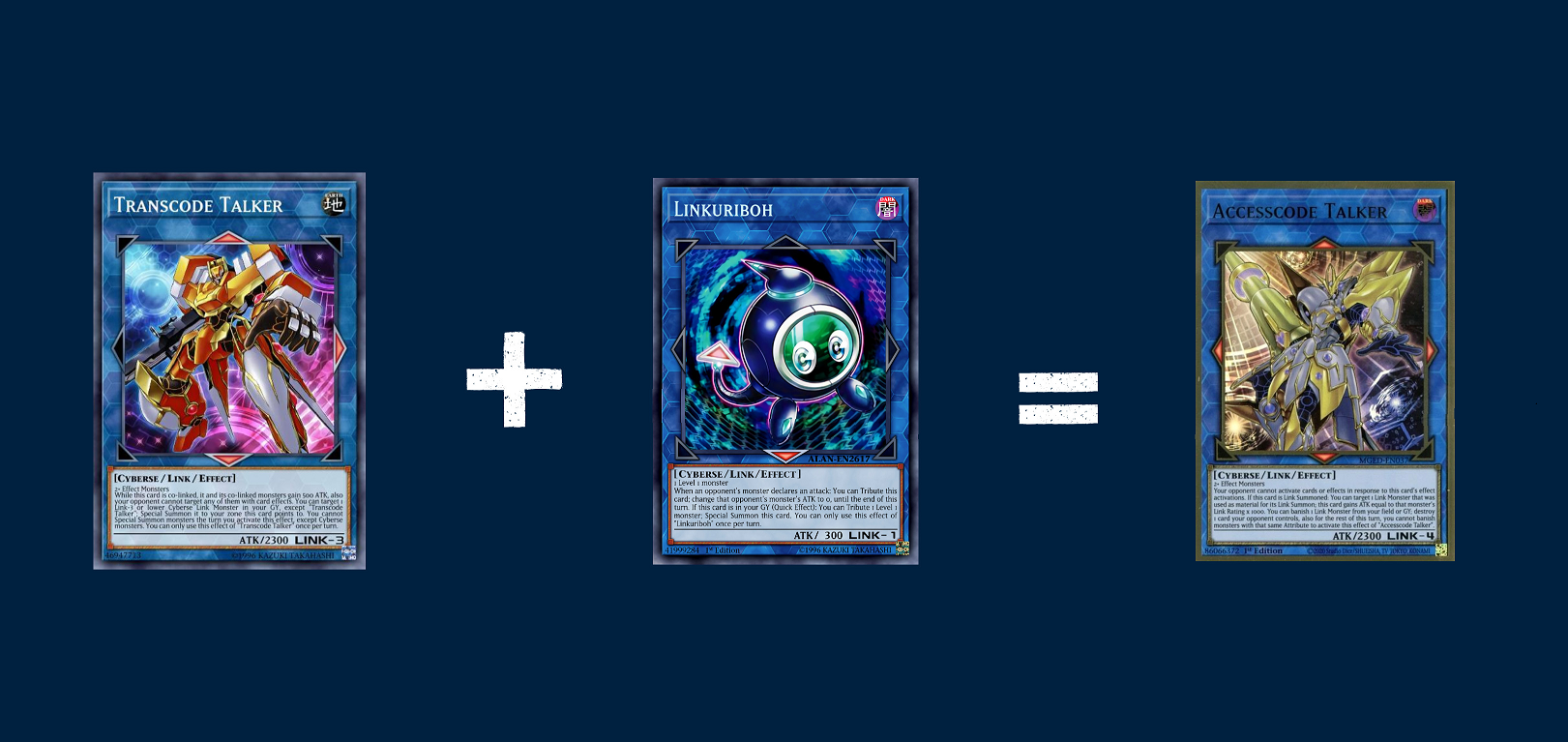
Attention :
- After you have Link Summoned a monster, if you want to Link Summon another monster, you are only allowed to summon it to the box (or area) that the Link Marker of the previous Link monster pointed to. This is the most important and basic thing that newbies often make, so pay attention to this!
- The first time you summon Link, you are only allowed to summon into 1 of 2 Extra Monster Zone boxes/areas on the field. Once selected, you are not allowed to select the remaining slot to build another Link monster, unless you use a monster already in the Extra Monster Zone / slot as material for a certain monster (possibly a monster). Link, Fusion and effect monsters, however Synchro, Xyz cannot because they require level/Rank monsters).
- You can use the remaining Extra Monster Zone only if you create an Extra Link - that is, Link monsters linked together in a U-shape, using their Link Markers to co-link with each other (Link Markers point to each other)
- You can also summon Link to the Main Zone as long as a Link monster points its Link Marker to that cell/zone.
Note 1

After summoning Decode Talker to the Extra Monster Zone box/area (with Decode Talker being Link 3, the Link Marker points in 3 directions, the top and bottom left and right corners), you can summon Linkuriboh to the Link Markers. of Decode is pointing to your side of the field, you only summon to the cells that the Link Marker points to and do not summon to any other cells.
Extra Monster Zone
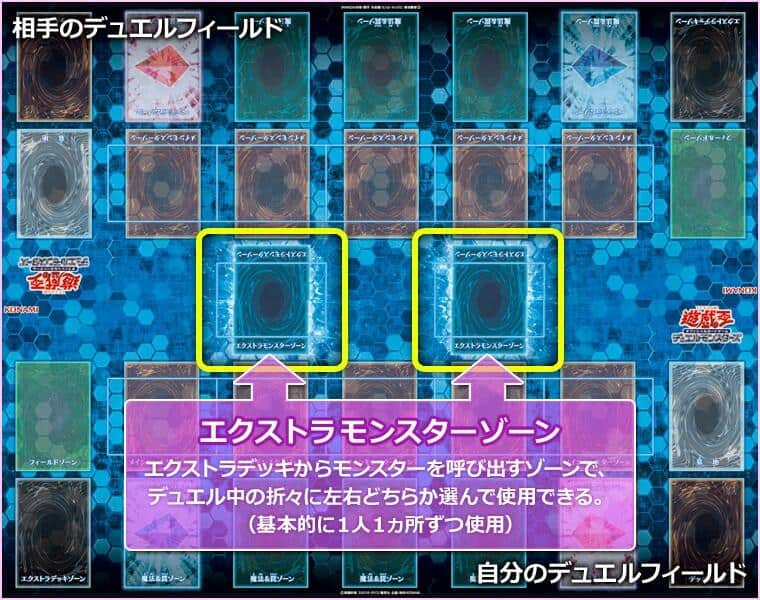
An example of an Extra Monster Zone. For the first time summoning from the Extra Deck (whether Link, Xyz, Synchro or Fusion), you can only summon to 1 of these 2 slots.
Note 2
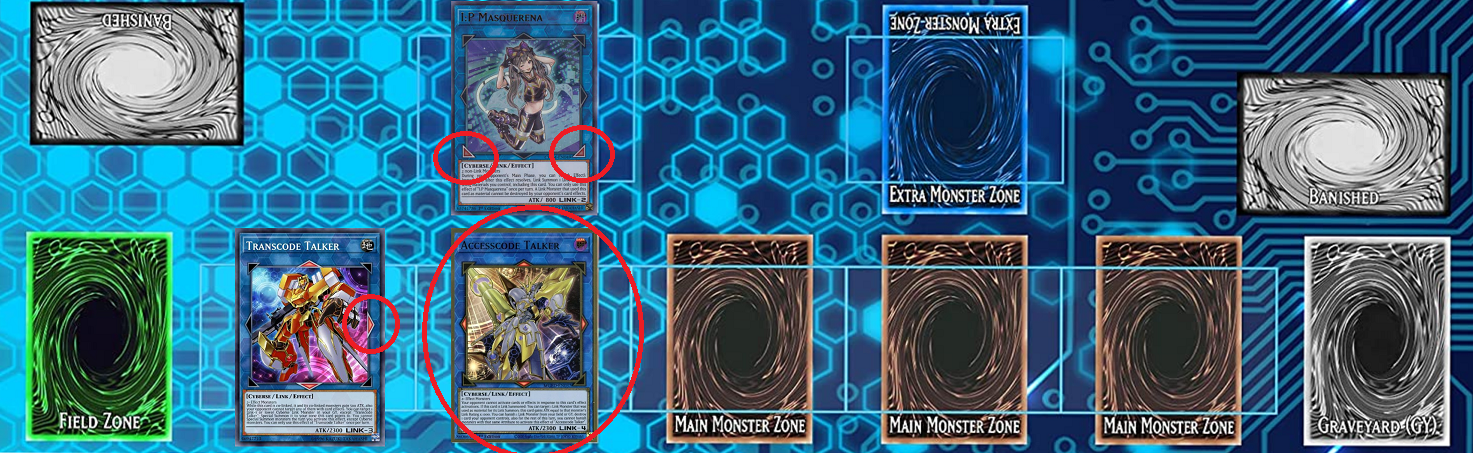
After summoning Transcode to 1 of the 2 slots that I:P's Link Marker is pointing at, you can also summon a third Link monster to the slots below:
- The other box that I:P is pointing at
- The cell that Transcode is pointing to is as shown in the picture
Note 3

Only when you create an Extra Link like this (U-shaped) can you use the remaining Extra Monster Zone. Remember, Link monsters must be co-linked to each other to create. Extra Link (ie the Link Markers point to each other and continue to point in the direction creating a U-shape).
The last word
Hope you have a better understanding of how to summon Link, as well as what's related to it. YGO Vietnam is very pleased to accompany and guide newbies. If you have any questions or problems, please contact us! Hope you have a fun time playing the game.
Companion unit:
https://metaduelist.com/